
Sangamo CHPPR1 Programmable Thermostat

Features
CHPPR2 is a two-channel programmer, designed for separate control of your heating and stored hot water. The heating and hot water programs are independent of each other, giving you the opportunity to save money and control your heating in the most energy-saving manner possible
- 24-hour, 5/2 day, and 7 days selectable
- 2 or 3 ON/OFF periods selectable
- 1,2 or 3-hour boost
- Advance to the next programmed event
- Automatic Summer/Winter time change
- Factory set time & date
- Program options – ON, OFF, All day, or Auto
- Large and clear-to-read illuminated display
- With/without service interval functionality
- Suitable for pumped heating systems
- Standard wall plate – simple plug-in and replace
Operation Guide
Open the front cover to show the hidden panel and complete all the settings as per below operation guide.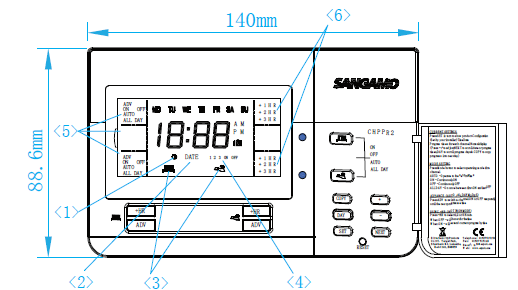
Configuration
When setting time, date or changing program times the first screen displayed indicates the configuration as set up by the installer. (See ‘Setting The Time section)
| Configuration | Display |
| 2 ON / OFF Pumped System | 2 PU |
| 3 ON / OFF Pumped System | 3 PU |
The 24-hour, or 5 day/2-day, or 7-day programming option, as set up by the installer, can also be verified at this stage by how the Monday to Sunday indicators are displayed.
| Programming Option | Mon to Sun indicators flash |
| 7 DAY | Mon to Sun individually shown |
| 5 / 2 DAY | Mon to Fri together then Sat & Sun together |
| 24 HOUR | Mon to Sun together shown |
Built-in Programme
For convenience, the programmer has a built-in program that will be satisfactory for many people, but which can be changed very easily (see section CHANGING PROGRAMME TIMES). Once the unit is powered up this built-in program will run. If the user changes from the built-in program and wishes to return to it, then pressing the reset button with a nonmetallic pointed tool will return the unit to the built-in / default program
Factory Programme Settings
If the unit is installed as a 24-hour programmer, the built-in program will be the same for each day (i.e. Sat-Sun be same as Mon-Fri above
| 2 PU | 3 PU | Mon – Fri | Sat – Sun |
| 1st ON | 1st ON | 6:00 am | 7:00 am |
| 1st OFF | 1st OFF | 8:30 am | 9:00 am |
| – | 2nd ON | 12:00 noon | 12:00 noon |
| – | 2nd OFF | 12:00 noon | 12:00 noon |
| 2nd ON | 3rd ON | 4:30 pm | 4:30 pm |
| 2nd OFF | 3rd OFF | 10:30 pm | 11:30 pm |
Selecting Operating Mode
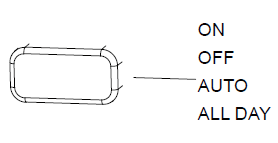
| ON | Central Heating and Hot Water is ON continuously |
| AUTO | Central Heating and Hot Water will be switched ON or OFF as programmed |
| ALL DAY | Central Heating and Hot Water will be switched ON only once each day between the first ON time and last OFF time |
| OFF | Central Heating and Hot Water is OFF continuously |
Setting the Time
- Press the SET button once. The configuration setting will appear on the screen
- Press the SET button again. The clock icon [1] on the screen will flash
- Press the +/- buttons to adjust the time.
- Time will change quicker if pressed continually.
- Press SET once to move on to setting the DATE or press multiple times to return to RUN mode
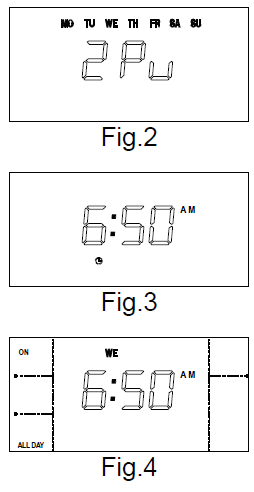
Setting the Date
- Press the SET button until the Y:XX icon(year)appears and the D(DATE)icon [2] flashes
- Press the +/- button to set the year.
- Press the NEXT button. M: XX appears(month
- Press +/- button to set the month.
- Press the NEXT button. D:XX appears(Day)
- Press +/- button to set the day.
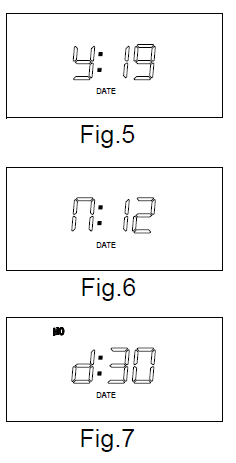
Change Program Times
The built-in program can easily be changed to better suit your lifestyle.
- Press the SET button until 1 ON [3] appears. This indicates the time shown on the display is the first ON time
- By pressing the +/- buttons you can alter the ON time to the time you want.
- Press the NEXT button, the display will now show 1 OFF [3].
- By pressing the +/- buttons you can alter the OFF time to the time you want
- Press the NEXT button to access the remaining ON/OFF periods and alter them in the same manner as above.
- To return to RUN mode, press the SET button until the display return to run mode
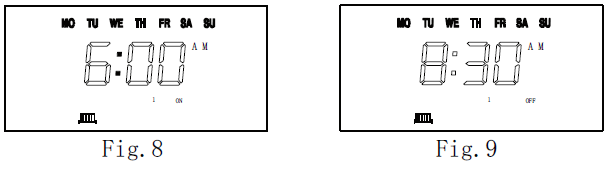
Programmer Option
7-Day Programmer Option
If the unit is installed as a 7-day programmer, the initial program displayed will be for Monday. You can go to any date of the week by pressing the DAY button repeatedly. The ON/OFF times can be changed for each day as described above in the section “CHANGING PROGRAMME TIMES”. If you press the COPY button, the current program will be copied onto the next day
5/2 Day Programmer Option
If the unit is installed as a 5-day/2-day programmer, the initial program displayed will be for Monday to Friday. Pressing the DAY button will take you to the program for Saturday and Sunday. The ON/OFF times can be changed for each day group as described above in the section “CHANGING PROGRAMME TIMES”. If you press COPY button, the current program will be copied onto the next day’s group.
24-Hour Programmer Option
If the unit is installed as a 24-hour programmer, the built-in program will be the same for each day. The COPY & DAY buttons have no effect if installed as a 24-hour programmer.
Programming Notes
The unit will automatically return to normal running mode if a period of 30 seconds passes without any buttons being pressed. Programming past midnight is NOT allowed. To overcome this the program needs to be split into two parts from midnight as per example-
- Desired program period – from 10:00 pm to 7:00 am
- make Prog 1 – on 12:00 am off 7:00 am
- make Prog 2 – on 10:00 pm off 12:00 am
Reset
Press the reset button with a non-metallic pointed tool to restore the built-in program. As well as restoring the built-in program, it also resets the time to 12:00 pm and the date to 01/01/2020. Initially, the display shows all segments lit for a few seconds but then will show the current configuration. See the ‘Setting The Time’ section to continue.
Using Advance
The ADVANCE function allows the user to move to the next ON or OFF program for a “one-off” event, without having to change the program or change the operating mode
To Advance Central Heating
Press the Central Heating channel ADV button. This will turn the Central heating ON if it is in an OFF period and OFF if it is in an ON period. It will stay in this state until either the ADV button is pressed again, or until a programmed ON/OFF period commences. The word ADV [5] will appear in the left hand of the LCD
Using +HR Boost
Press the +HR button to make the desired selection with one, two, or three hours of extra heating [4] and cancel options offered. If the Central heating operating mode is OFF, then it will switch on for the extra hours selected. If the Central heating mode is AUTO or ALL DAY, then during an OFF period, it will switch on for the extra hours selected. If during an ON period, then it will temporarily extend that program by the number of hours selected.
Holiday Mode
The Holiday function allows the user to turn all channels to the OFF operating mode, for a settable amount of days from 01-99 days. During this function, a suitcase icon will be displayed
The number of days will decrease at midnight each day. The +HR boost override can be used during a holiday period.
- Press & Hold DAY button for 4 seconds to enter the holiday function, d:01 flashes
- Press +/- button to set the holiday days.
- Press DAY button to activate.
- Press & Hold DAY button for 4 seconds to cancel a holiday period.
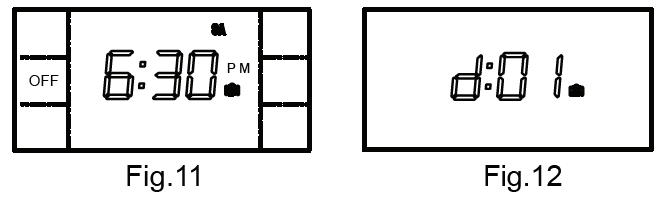
Power Interruption
In the event of a mains supply failure, the screen will go blank, but the programmer continues to keep the time and retain your stored program. When power is restored, if there has been no change to the rear DIP switch, the programmer returns to its expected operating condition. If the configuration setting on the rear DIP switch has been altered during the power interruption, the screen will initially show the new configuration. And the appropriate factory default program (see BUILT IN PROGRAMME section) will be installed. Press the SET button to return to RUN mode.
Service Interval Function Setting:
If you are a tenant, under The Gas Safety (Installation & Use) Regulations 1998, your private landlord, local authority, or housing association must carry out a 12-monthly gas safety check to make sure gas fittings and appliances are safe to use If set by the installer, 28 days prior to the boiler service due date, a rotating visual warning message SEr, dUE, dXX will remind you that a service is due (XX shows the number of days remaining in the warning period). The display backlight will also flash on and off 7 days prior to the boiler service due date. During this warning period, the programmer will continue to operate normally and you have full access to all its features. If the boiler is not serviced within 28 days then the programmer will operate only according to one of two settings (selected by the installer on installation). All buttons will be disabled. The display backlight will continue to flash.
A visual warning message OFF, SEr, dUE indicates the installer has set the programmer for a Total Shutdown and your heating/hot water will no longer operate.
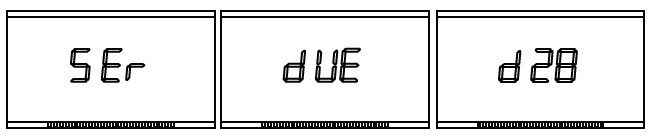
A visual warning message 15, rUn, SEr, dUE indicates the installer has set the programmer for a Partial Shutdown and your heating/hot water will operate for a random15 minute portion of each programmed hour only Therefore, to ensure your comfort level is maintained, it is important to respond to any requests for a gas safety check/boiler service appointment and to keep to the appointment. Contact details for the installer/landlord may be shown on a Service Contact label affixed to the product. The installer will cancel or reset the Service Interval Timer as part of the safety check/ boiler service.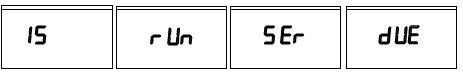
HEALTHY AND SAFETY
This unit must be installed by a suitably qualified person in accordance with the latest IEE Wiring
Regulations.
Isolate mains supply before commencing installation. Please read all installation instructions before proceeding.
Example circuit diagrams for typical installations are shown. These diagrams are schematic and should be used as a guide only. Please ensure that all installations comply with the current IEE regulations. For reasons of space and clarity, not every system has been included and the diagrams have been simplified, for instance, some Earth connections have been omitted. Other control components shown in the diagrams i.e. Valves, Room Stats, etc. are general representations only. However, the wiring detail can be applied to the corresponding models of most manufacturers. Your product is not user serviceable. Do not dismantle this product. Due to our policy of continuous product improvement and development, the specifications in this guide may be subject to change without prior notice.
Sangamo
- Elite Security Products
- Unit 7, Target Park, Shawbank Road,
- Lakeside, Redditch, B98 8YN
- Tel: 01527 515150
- Fax: 01527 515143
- Email: [email protected]
- Web: www.espuk.com
Reference
Download Manual:
Sangamo CHPPR1 Programmable Thermostat User Instructions
![]()

Leave a Reply