Ezheat Tw02 Wifi Programmable Thermostat
UNDERFLOOR HEATING THERMOSTAT
AC603H-WIFI Intelligent Heating Temperature Controller with weekly programming function, it can be set six period times & the corresponding setting temperature per day. You also can choose manual control or temporary control mode of operation. With the un ique far far-way control function, simple operation, energy saving and environmental protection, this thermostat can be suitable for electric heating equipment control and water system heating electric drive valve control.
Parameter
- Voltage:220VAC220VAC,50/60HZ
- Current:ImaxImax: 16A
- Accuracy:±0.5 ℃
- Sensor:NTC
- Power consumption: <1W
- Control range: 5℃~45 ℃(35-95 ℃ adjustable )
- Environmental temp .:-5-50 ℃
- IP Grade: IP20
- Limitation setting :5~60 60℃
- Default temp. Deviation : 1℃(1-5℃
Panel display

Function
 Manual mode: Control the device by manually.
Manual mode: Control the device by manually. Program ming mode: It can be controlled automatically by the set time& temperatures (with six different times & related temperature) temperatures), see below:
Program ming mode: It can be controlled automatically by the set time& temperatures (with six different times & related temperature) temperatures), see below:
 simultaneous display: For temporary control mode, press“ ”or“ ” will change to this mode, the device will come out of the temporary current period time control, and come into the control of the manual mode, which also will automatically return to the programming mode when the next period time comes.
simultaneous display: For temporary control mode, press“ ”or“ ” will change to this mode, the device will come out of the temporary current period time control, and come into the control of the manual mode, which also will automatically return to the programming mode when the next period time comes. Lock, Press the key“ ”&“ ”together for more than 5 seconds, the device locked, and press them for another 5 seconds, it will unlock again.
Lock, Press the key“ ”&“ ”together for more than 5 seconds, the device locked, and press them for another 5 seconds, it will unlock again. Heating: This means heating now.
Heating: This means heating now. Antifreezing,(See the details of advanced setting 5), start the anti-freezing function.
Antifreezing,(See the details of advanced setting 5), start the anti-freezing function.
FUNCTION OF THE BUTTON
 Power, ON/OFF by short press.
Power, ON/OFF by short press. Mode, Short press for manual mod mode& programmable mode
Mode, Short press for manual mod mode& programmable mode Clock, Short press for time setting. setting.:minute setting→ hour setting→ week setting. Press“
Clock, Short press for time setting. setting.:minute setting→ hour setting→ week setting. Press“ ”for next parameter setting, the twinkled data means to be set, press press
”for next parameter setting, the twinkled data means to be set, press press to setting and 10 seconds can be recorded after everything to be recorded.
to setting and 10 seconds can be recorded after everything to be recorded. Up, for increase the related parameters or adjust working mode.
Up, for increase the related parameters or adjust working mode. Down, do decrease the related parameters or adjust the working mode.
Down, do decrease the related parameters or adjust the working mode.- Under the power on mode, press“
 ” and “
” and “ ” for last 5 seconds comes into weekly programmable setting mode, press
” for last 5 seconds comes into weekly programmable setting mode, press for data change, then press “
for data change, then press “ ”to come to the next setting with the related sequence as below
”to come to the next setting with the related sequence as below - Time(Event 1) setting from Monday to Sunday →Temperature(Event 1)→…→Time(Event 6)
- Press “
 ” after finish setting each parameter for coming into the next data setting, pres press
” after finish setting each parameter for coming into the next data setting, pres press to set the twinkled data, each twinkle duration keeps for 1 minute, the data can be kept in record in 10 seconds after finish setting.( see below attachment, each previous e vent setting time can’t over the next event time)
to set the twinkled data, each twinkle duration keeps for 1 minute, the data can be kept in record in 10 seconds after finish setting.( see below attachment, each previous e vent setting time can’t over the next event time)
AC603H-WIFI UNDERFLOOR HEATING THERMOSTAT
Advanced setting
Under the power off status, press“![]() ”&“
”&“ ”simultaneously for 5 seconds for coming into the advanced setting mode, the screen will display all the related No . & dates, then
”simultaneously for 5 seconds for coming into the advanced setting mode, the screen will display all the related No . & dates, then for dates, change, then press“
for dates, change, then press“ ”to come to the next setting, All of the parameters will be kept in record aft er press “
”to come to the next setting, All of the parameters will be kept in record aft er press “ ![]() ” after finish setting.
” after finish setting.
Installing your thermostat
- Connect the wire of power and other equipment into the terminals.

- Fix the wall plate into the wall box by a screwdriver
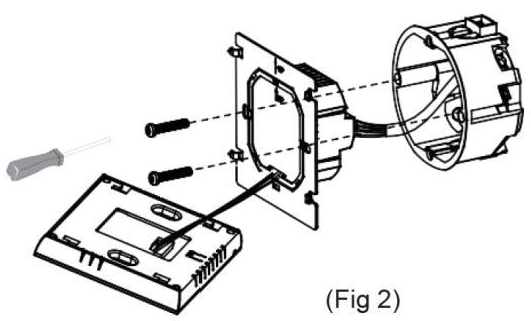
- Connect the LCD board to the wall plate.

Connecting Diagram
- H (for electric floor
- RH (for water radiant floor heating without external
- G H (for Gas boiler and water radiant floor heating without external sensor)
- RH NC (for water radiant floor heating with the external sensor but only for Normally closed actuator)

WIFI connection & operation
- Scan the above QR Code by cellphone or sourcing the Apps “Smart Life” OR “Tuya Smart” at the App Store.
- After completing the account registration, click add device or ““++” in the upper right corner of the APP main interface to add the device.
- Please select “Thermostat” in “Small Home Application”
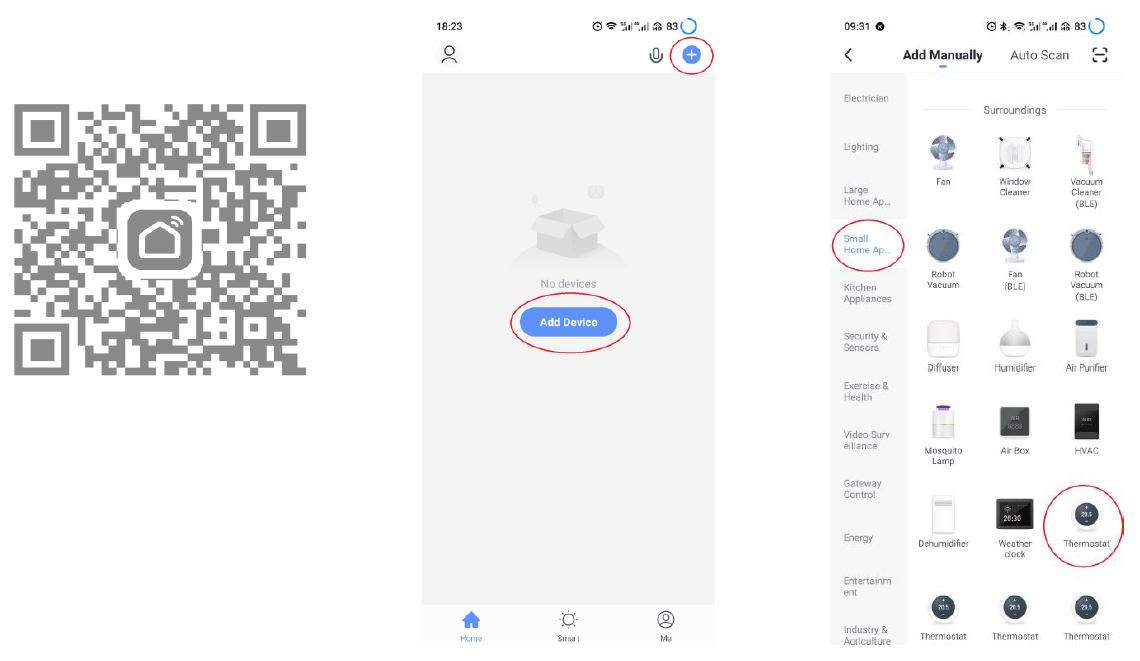
- Please long press the thermostat ”
 & “
& “ ” key, until it shows” flashed, then click “Confirm indicator rapidly blink” blink”, Then Enter Wi-Fi password and click “ Next ”, the n click “Continue” to pair the device
” key, until it shows” flashed, then click “Confirm indicator rapidly blink” blink”, Then Enter Wi-Fi password and click “ Next ”, the n click “Continue” to pair the device - Waiting for a few seconds until the device is added successfully, click “Completed” on device main interface
- Click on different icons to set different items for the thermostats
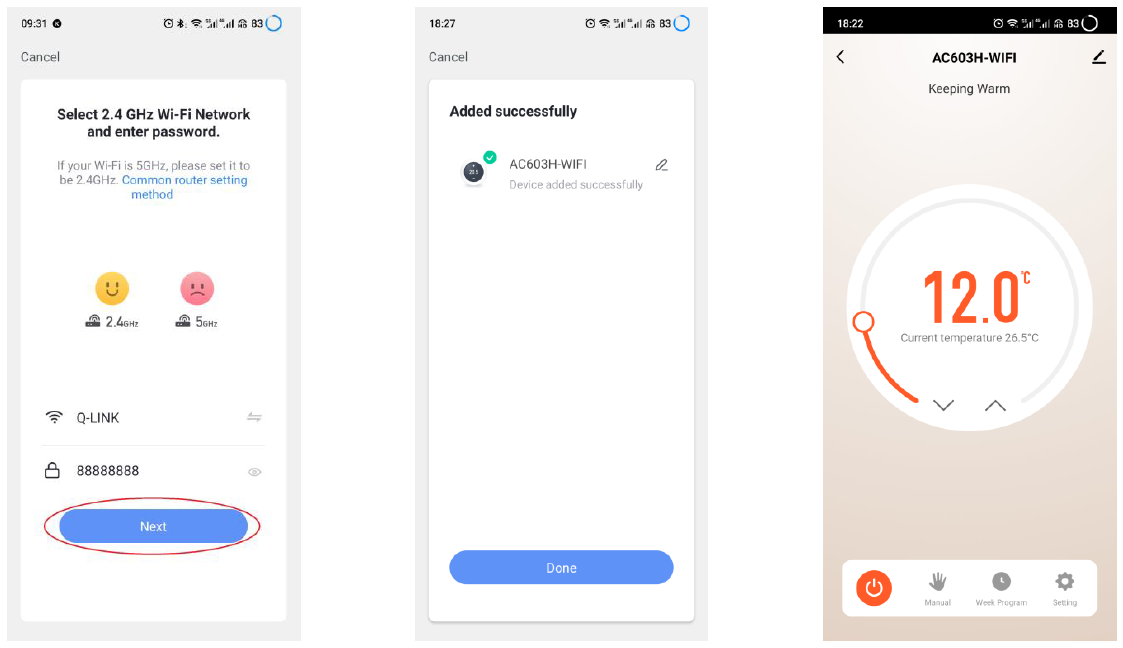
- Set the model
- Set yo ur favorite time and temperature
- Set the advance setting

REFERENCE:
DOWNLOAD MANUALS:
Ezheat Tw02 Wifi Programmable Thermostat INSTRUCTION MANUAL



Leave a Reply