Heatmisser neoHub Mini HW WiFi Smart thermostat

FEATURES
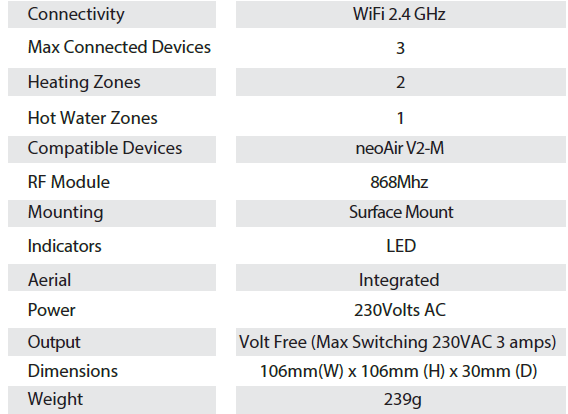
Setting
- Connection method: Data & WIFI Networks.
- Use your own WiFi router to connect to miniHub using our smartphone, tablet and desktop applications.
- Free App downloads and no subscription costs
API – Third Party Integration
Our published API (JSON) makes it easy for third party integration companies to integrate our Neo System with leading home automation brand products from companies such as C ontrol4 and Crestron.
Multi–Locations
During the installation of the app, you are prompted to create an account on the Heatmiser Cloud Server after which multiple locations can be created. Logging into to your account from another device will present all of your Locations for quick and easy access.

Product Dimensions (mm)
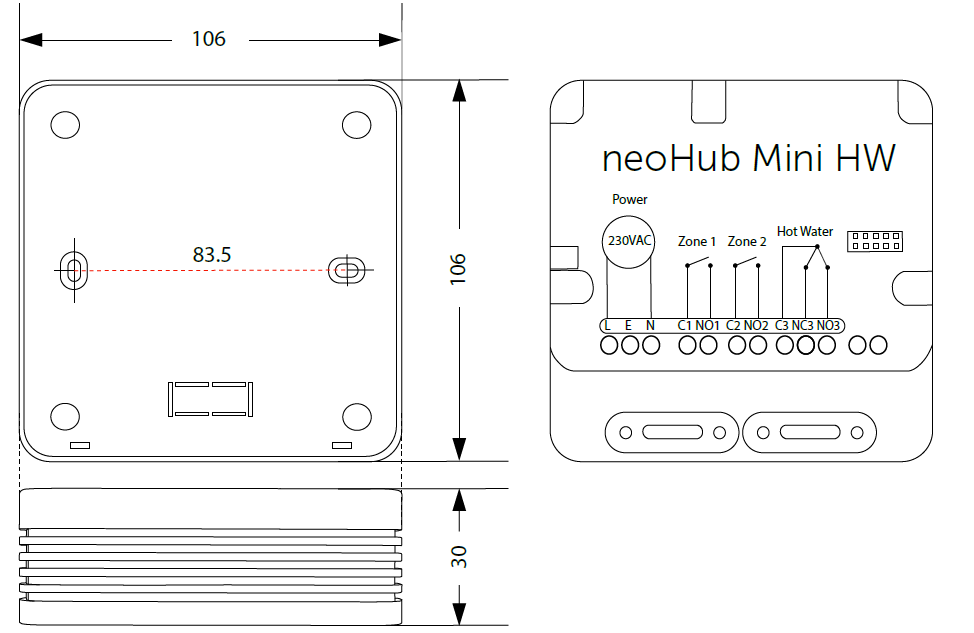
Wiring Connections
Heatmiser
- Heatmiser UK Ltd
- 1 – 5 Hurstwood Court, Mercer Way,
- Shadsworth Business Park, Blackburn,
- Lancashire. BB1 2QU, England
- Registered in England: 3747773
- tel. 01254 669090
- fax. 01254 669091
- email. [email protected]
- web. www.heatmiser.com
- WEEE Registration Number: WEE/GF0052TQ
Reference
Download manual:
Heatmisser neoHub Mini HW WiFi Smart thermostat Product Specification Guide
Other Manual:
Heatmisser neoHub Mini HW WiFi Smart thermostat User manual
Heatmisser neoHub Mini HW WiFi Smart thermostat Product Specification Guide


Leave a Reply