Lux GEOx Smart THERMOSTAT
Product Highlights
- Free iOS & Android App with a geofencing feature
- Universal system compatibility
- Works with dual fuel systems
- 3 power options: C-wire, LUX Power Bridge, or micro USB
- Horizontal or vertical mounting
- 5-year warranty
- Find available rebates on www.luxgeo.com
Installation
Compatible With
- Universal compatibility for conventional heat & A/C up to 2-stage heat/2-stage cool
- Universal compatibility for heat pumps with up to 3-stage heat/ 2-stage cool (including AUX/EMERG heat)
- Dual fuel systems (heat pumpwith fossil fuel furnace back-up)
- Hydronic heating applications (if 24V System Common wire is present).
Not Compatible With
- Gas Millivolt Heaters,
- Gas Fireplaces, and other 2-wire heat applications
- 120V/240V line voltage systems
Product Features
Easy installation
- Large, always visible 2 3/4″ display
- Easy-view LED back light
- Humidification/Dehumidification control
- H/DH dry-contacts for 3rd party equipment
- Dehumidification options using A/C condensing unit
- AM/PM clock or military time option
- Program 7-day on unit or via App
- User option: 2 or 4 periods per day
- Temporary override and manual hold
- Display option: Fahrenheit or Celsius temperature
- Adjustable temperature differential/swing
- Adjustable 2nd stage heat and cool offset
- Operates on 24V “C-wire”, LUX Power Bridge, or 5VDC micro USB
- Automatic changeover feature
- System run-time monitor
- Air filter monitor
- Dual mount: vertical or horizontal
App Features
- Indoor temp and Relative Humidity % display
- Outdoor temperature display
- Easy, online programming
- Radius (geofencing): user set radius with smartphones
- High and low temp alerts
- Provides recommended settings for maximum savings
- Energy use and run-time monitor
SPECIFICATIONS
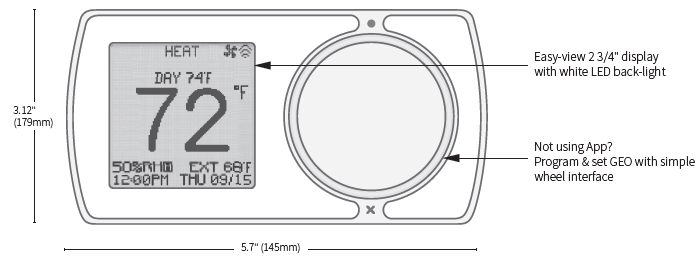
| Dimensions | 5.7″ (145mm) wide x 3.12″ (179mm) tall x 1.32″ (33mm) deep
Wall Plate: 6.75″ (172mm) wide x 4.75″ (121mm) tall x 0.157″ (4mm) deep |
| Heat/Cool Terminals | R, Y1, Y2, G, W1, W2/O/B, C, U/U (for separate humidifier/dehumidifier) |
| Electrical Ratings | 1.5 Amps per terminal @ 24Volts |
| Temperature Control Range | ■ Temp control 45°F to 90°F (7°C to 32°C)
■ Display range: 32°F to 99°F (0°C to 37°C) ■ Temperature differential: adjustable from ±0.25°F to ±2.25°F Accuracy ±1°F over a range of 45°F to 90°F. |
| Environmental Limits | ■ Moisture and dust: meets IP20
■ Operating humidity: 20% to 90% (non-condensing) ■ Operating temperature: +14°F to 122°F (+10°C to 50°C) ■ Storage temperature: +40°F to +140°F (-20°C to +60°C) |
| WiFi Specifications | ■ 2.4GHz: 802.11 b/g/n
■ SHA256RSA data encryption ■ Network commissioning through iOS/Android app or WPS ■ Program and system settings stored on the device for set up and function – with or without WiFi |
| Compatible With | ■ Universal compatibility for conventional heat & A/C up to 2-stage heat/2-stage cool
■ Universal compatibility for heat pumps with up to 3-stage heat/2-stage cool (including AUX/EMERG heat) ■ Dual fuel systems (heat pump with fossil fuel furnace backup) ■ Hydronic heating applications (if 24V System Common wire is present) |
| Not Compatible With | ■ Gas Millivolt Heaters, Gas Fireplaces, and other 2-wire heat applications ■ 120V/240V line voltage systems |
| Packaging | ■ Master Carton: 5 Units
■ UPC: 0 21079 16004 4 |
Lux
- 4747 South Broad Street
- Building 101 – Suite 330
- Philadelphia, PA 19112
- P: 856.234.7905
- F: 856.234.7825
REFERENCE
Download Manual:
Lux GEOx Smart THERMOSTAT Product Specifications Guide
Other Manual:
Lux GEOx Smart THERMOSTAT Operating Instructions


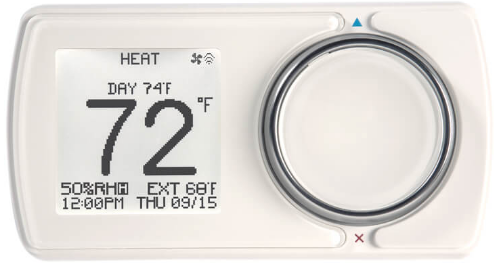
Leave a Reply