Bosch 8 750 001 259 Room thermostat
Open-Source-Software
- This Bosch Smart Home product uses open-source software. The license information for the components is as follows.
- core_cm3.h
- Copyright (C) 2009-2013 ARM Limited. All rights reserved. Redistribution and use in source and binary forms, with or without modification, are permitted provided that the following conditions are met:
- Redistributions of source code must retain the above copyright notice, this list of conditions, and the following disclaimer.
- Redistributions in binary form must reproduce the above copyright notice, this list of conditions, and the following disclaimer in the documentation and/or other materials provided with the distribution.
- Neither the name of ARM nor the names of its contributors may be used to endorse or promote products derived from this software without specific prior written permission.
THIS SOFTWARE IS PROVIDED BY THE COPYRIGHT HOLDERS AND CONTRIBUTORS „AS IS“ AND ANY EXPRESS OR IMPLIED WARRANTIES, INCLUDING, BUT NOT LIMITED TO, THE IMPLIED WARRANTIES OF MERCHANTABILITY AND FITNESS FOR A PARTICULAR PURPOSE ARE DISCLAIMED. IN NO EVENT SHALL THE COPYRIGHT OWNER OR CONTRIBUTORS BE LIABLE FOR ANY DIRECT, INDIRECT, INCIDENTAL, SPECIAL, EXEMPLARY, OR CONSEQUENTIAL DAMAGES (INCLUDING, BUT NOT LIMITED TO, PROCUREMENT OF SUBSTITUTE GOODS OR SERVICES; LOSS OF USE, DATA, OR PROFITS; OR BUSINESS INTERRUPTION) HOWEVER CAUSED AND ON ANY THEORY OF LIABILITY, WHETHER IN CONTRACT, STRICT LIABILITY, OR TORT (INCLUDING NEGLIGENCE OR OTH-ERWISE) ARISING IN ANY WAY OUT OF THE USE OF THIS SOFTWARE, EVEN IF ADVISED OF THE POSSIBILITY OF SUCH DAMAGE.
Safety instructions
- Never charge the supplied batteries. Do not throw batteries into the fire! Do not expose batteries to excessive heat. Do not short-circuit batteries. The danger of explosion!
- Do not modify the product in any way. Any other use is considered unintended use. We will not assume liability for any resulting damage.
- The product may only be used indoors with Bosch Smart Home original components and recommended partner products. Avoid dust, moisture, vibrations, constant sun or other sources of heat radiation, cold and mechanical stress.
- When choosing a fixing location and when drilling, pay attention to potential electrical lines and/or supply lines that could be behind the wall.
- The device is not a toy! Do not allow children to play with it. Do not leave packaging material lying around carelessly. Plastic foils and small parts can become dangerous toys for children.
- This device may be used by children aged 8 years and over, and by persons with reduced physical, sensory, or mental abilities or with a lack of experience and knowledge if they have been supervised or instructed in the safe use of the device and understand the resulting hazards.
Declaration of conformity
Robert Bosch Smart Home GmbH declares that this Bosch Smart Home wireless radio equipment Room Thermostat (THB) is in compliance with Directive 2014/53/EU. The full text of the EU Declaration of conformity is available at the following internet address:
www.bosch-smarthome.com/conformity
Environmental protection and disposal
Electrical and electronic equipment that is no longer usable and defective or used batteries must be separated from other waste and recycled in an environmentally friendly manner (European Directive on waste electrical and electronic equipment). To dispose of electrical and electronic equipment or batteries, use your country-specific return and collection systems.
Technical data
GET STARTED
- Install Smart Home Controller
- If not installed, download the Bosch Smart Home app and install the Bosch Smart Home Controller.
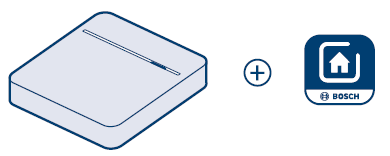
- If not installed, download the Bosch Smart Home app and install the Bosch Smart Home Controller.
- Start Smart Home App
- Now start the Bosch Smart Home app and select “Add device”. Follow the instructions in the app.

- Now start the Bosch Smart Home app and select “Add device”. Follow the instructions in the app.
- Scan the QR-Code
- The app will prompt you to scan the QR code on the product. The QR code is on the backside of the thermostat.

- The app will prompt you to scan the QR code on the product. The QR code is on the backside of the thermostat.
- Activate the device
- Insert the batteries to activate the device.
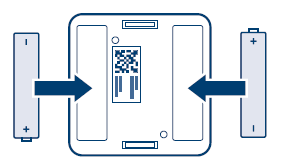
- Insert the batteries to activate the device.
- Mounting*
- Adhere or screw the mounting plate to the required position on the wall.
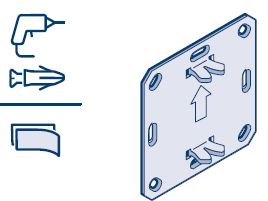
- Adhere or screw the mounting plate to the required position on the wall.
- Insert thermostat
- Insert the room thermostat in the frame. Press the room thermostat against the mounting plate until it clicks audibly into place.
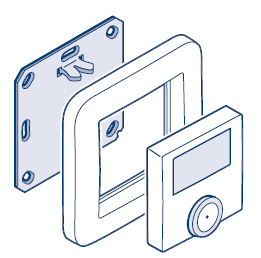
- Insert the room thermostat in the frame. Press the room thermostat against the mounting plate until it clicks audibly into place.
Service instructions
If you have any questions, please get in touch with our freephone service hotline. You can find more detailed information on operating, installing, and maintaining the product online at: www.bosch-smarthome.com/service
Bosch
- Robert Bosch Smart Home GmbH Schockenriedstraße 17
- 70565 Stuttgart-Vaihingen
- 0808 1011 151* (United Kingdom) 1800 200 724* (Ireland)
- Mon-Fri 7:00 am – 8:00 pm
- Sat/Sun 8:00 am – 6:00 pm
- Freephone service
- [email protected]
Reference
Download Manual:
Bosch 8 750 001 259 Room thermostat Quick Start Guide



Leave a Reply