Ritetemp 8029 programmable Thermostat
Overview
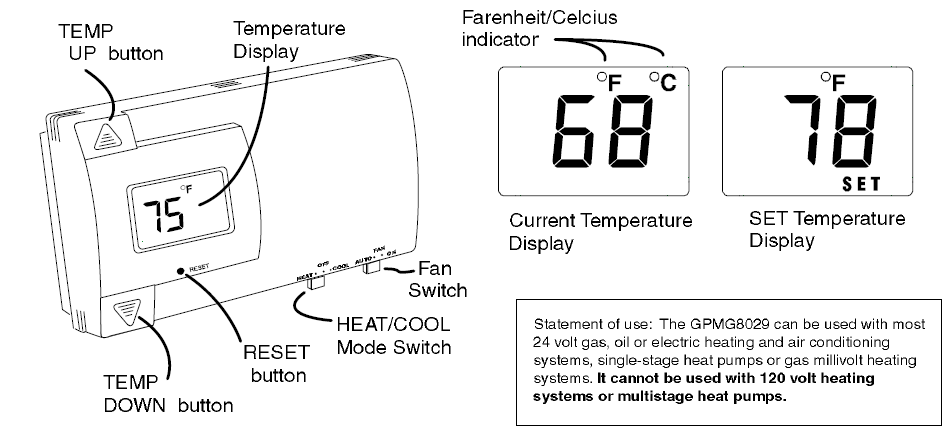
Configure
Set the HEAT/COOL mode switch to HEAT or COOL. The unit will display the ambient temperature. Set the Fan switch to automatic.
Set Temnp
Press the TEMP UP and TEMP DOWN buttons to select the desired temperature. The SET icon will be displayed with your desired temperature. ( The display will return to the current temperature in 5 sec if no button is pressed).
Operate
Your thermostat is now in operation. In the winter, set the system switch to HEAT to control your heating system. In the summer, set the system switch to COOL to control your air conditioner. In spring and fall or when windows are open, you can set the system switch OFF. Setting the FAN switch to AUTO automatically runs your system’s fan during heating and cooling. Setting the FAN switch to ON runs your system’s fan continuously even without heating or cooling.
Special Features
Heater Swing
The swing setting determines the temperature difference from ON to OFF that the thermostat will command the heating system to run. A larger swing value allows the heating system to work less and be more efficient. To adjust the swing remove the control unit from the wall mount. Look on the back of the control unit and locate the Heater Swing Jumper. Select the desired jumper position: 1 or 2. Replace the unit on the wall and press RESET.
Cooler Delay
This delay setting determines the duty cycle for the cooling system. A larger delay value allows the cooling system to be more efficient. To adjust the swing remove the control unit from the wall mount. Look on the
back of the control unit and locate the Cooler Delay Jumper. Select the desired jumper position, 2 or 5 min. Pa 3 Replace the unit on the wall and press RESET.
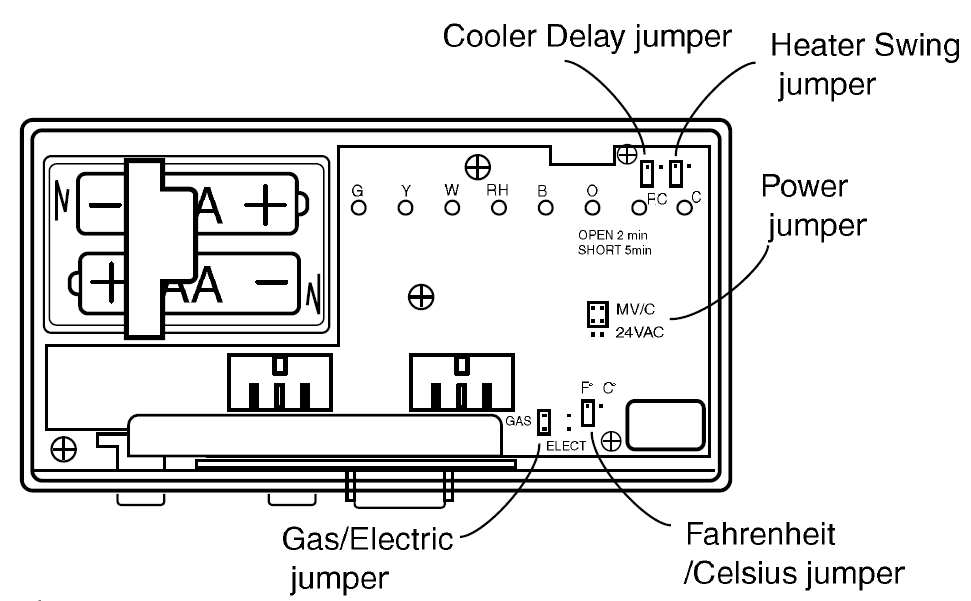
Special Features cont
FIC’ Select
Centigrade/Fahrenheit selection. The C/F jumper is on the back of the thermostat control unit it determines which temperature system is displayed on the LCD display. To change the F/C jumper. Separate the control unit from the wall-mounted terminals. Locate the F/C jumper. Select the desired display mode. Replace the control unit on the wall and press RESET.
Low Battery
When the batteries are low, the battery icon ![]() will come on and flash. The two AA Batteries in the unit need to be replaced. In some installations, your heater system will stop functioning when the thermostat loses power. Replace batteries as soon as you see this warning. The thermostat setting will remain for 60 seconds while the batteries are removed and replaced. our website Customer Support: 888-515-2585 Visit our website www.ritetemp.biz
will come on and flash. The two AA Batteries in the unit need to be replaced. In some installations, your heater system will stop functioning when the thermostat loses power. Replace batteries as soon as you see this warning. The thermostat setting will remain for 60 seconds while the batteries are removed and replaced. our website Customer Support: 888-515-2585 Visit our website www.ritetemp.biz
REFERENCE:
DOWNLOAD MANUALS:
Ritetemp 8029 programmable Thermostat Operational Manual
OTHER MANUALS:
Ritetemp 8029 programmable Thermostat Installational Guide



Leave a Reply