Tekmar U-T-561 WiFi Thermostat

WARNING
Please read carefully before proceeding with the installation. Your failure to follow any attached instructions or operating parameters may lead to the failure of the product. Keep this Manual for future reference.
Home Screen
After 60 seconds of inactivity, the thermostat home screen displays only the time and the temperature.
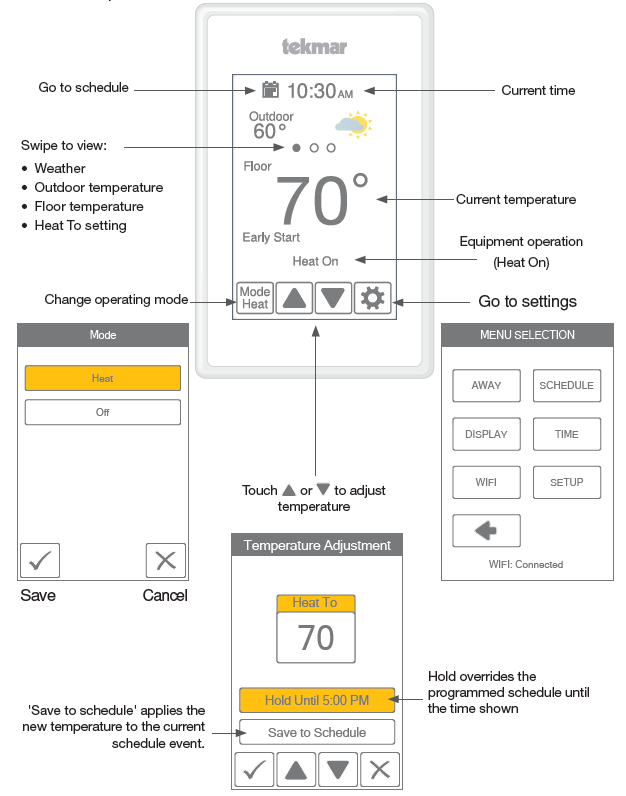
User Settings
Away
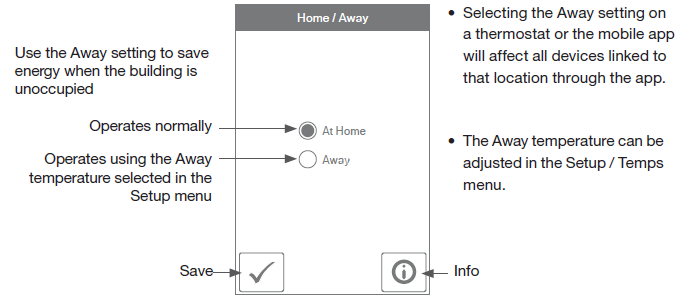
Schedule
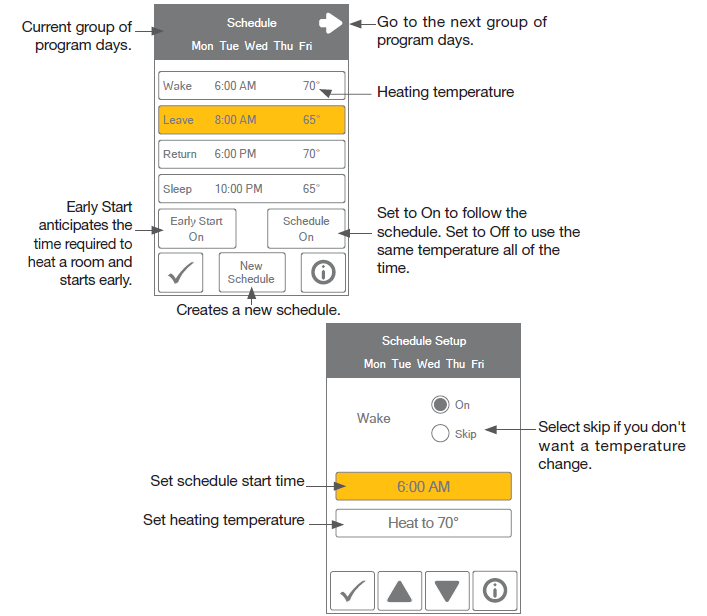
Display
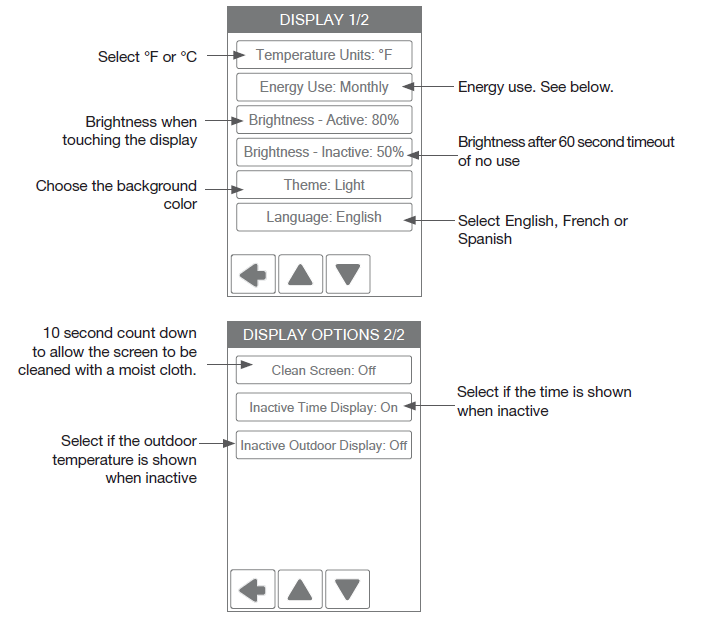
Energy Use
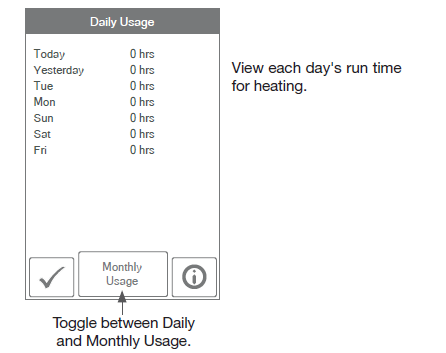
Time
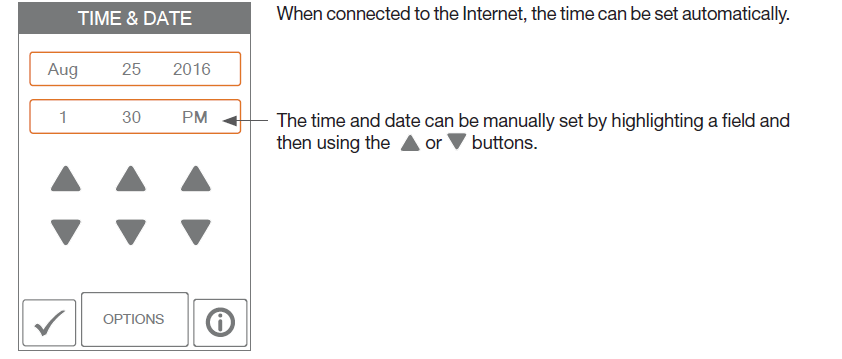
Time options are
- 12-hour or 24-hour time format
- Automatic or manual time setting
- Time zone
- Daylight savings time
Notice
Incorrectly setting the time and date manually may prevent the thermostat from communicating to the mobile app. Automatic time source is recommended when using an Internet connection.
WiFi
Before using the WiFi features of this product, you must accept the Terms of Use, as amended from time to time and available at Watts.com/terms-of-use. If you do not accept these terms, this product can still be used without WiFi features. The thermostat includes a step-by-step tutorial to set up the WiFi connection.
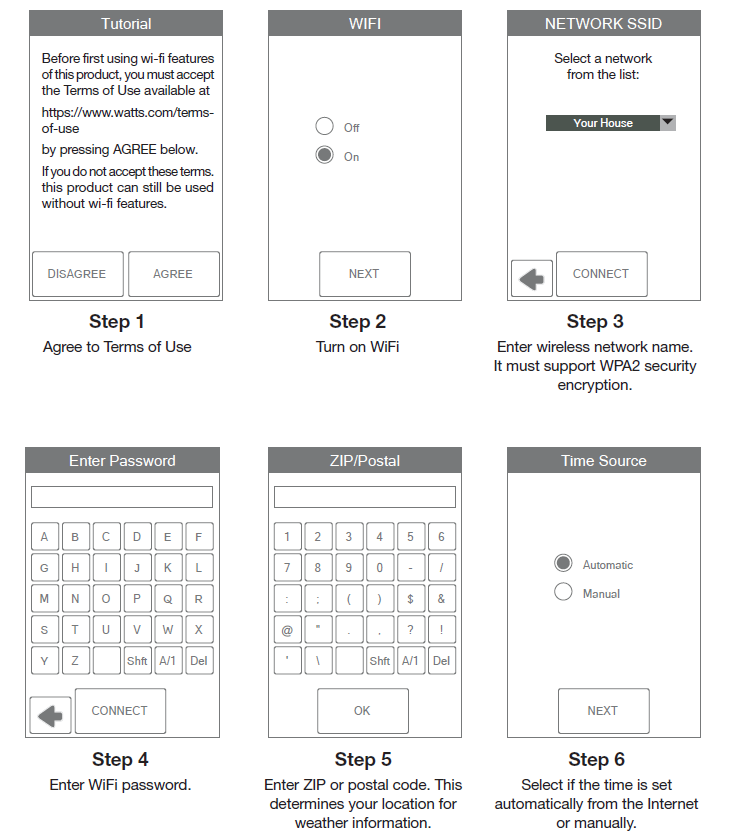
Need help? Go to our website or contact us.
tekmarControls.com
[email protected]
1-800-438-3903 All specifications are subject to change without notice.
Tel: 1-800-438-3903
Fax: (250) 984-0815 tekmarControls.com
Reference:
Download manuals:
Tekmar U-T-561 WiFi Thermostat User ManualTekmar U-T-561 WiFi Thermostat User Manual


Leave a Reply