Robertshaw RS9220 Programmable Thermostat
Caution
DO NOT SWITCH SYSTEM TO COOL IF THE TEMPERATURE IS BELOW 50°F (10°C). THIS CAN DAMAGE THE AIR CONDITIONING SYSTEM AND CAUSE PERSONAL INJURY.
THERMOSTAT OPERATION
- LCD Screen
- Fan Switch
- System Switch
- Temperature Set-Point Buttons
- User Buttons

- LCD Screen
See page 4 for detailed information. - Fan Switch
Select ON or AUTO. ON will run the fan continuously. AUTO will cycle the fan on only when the heating or cooling system is on. - System Switch
Selects HEAT or COOL for your HVAC system. Selecting HEAT turns on the heat mode. Selecting COOL turns on the cool mode.
Selecting OFF turns both heating and cooling off. Selecting EMH (for heat pumps with auxiliary heat) will lock out the compressor and control emergency/auxiliary heat. - Temperature Set-Point Buttons
Press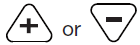 to select the desired temperature.
to select the desired temperature. - User Buttons
Use these buttons to set up programming options.
THERMOSTAT QUICK REFERENCE
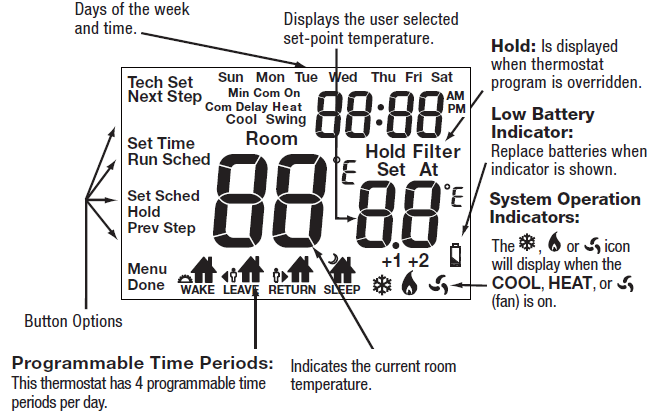
Caution:
When the battery icon appears, replace the alkaline AAA batteries immediately to avoid damage to your HVAC system. Freezing or overheating could occur.
Battery Door Information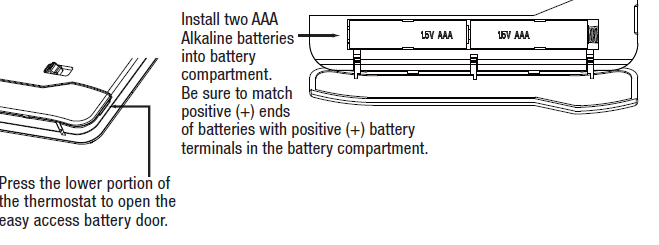
Temperature Adjustment (if Using a Program Schedule)
- Temporary Adjustment: You may temporarily change the desired temperature set-point by pressing either
 . The temperature will remain at this set-point until the next programmed WAKE, LEAVE, RETURN, or SLEEP event. The program schedule will then resume.
. The temperature will remain at this set-point until the next programmed WAKE, LEAVE, RETURN, or SLEEP event. The program schedule will then resume. - Program Schedule Hold: The thermostat will display HOLD and RUN SCHED on the left of the screen when you press either
 . You may hold the temperature at a fixed temperature set-point and override the program schedule by pressing HOLD. The thermostat will display HOLD below the temperature set-point to notify you that the program schedule hold is in effect.
. You may hold the temperature at a fixed temperature set-point and override the program schedule by pressing HOLD. The thermostat will display HOLD below the temperature set-point to notify you that the program schedule hold is in effect. - To Return to Programming: Press RUN SCHED to return to the program schedule.
Filter Change Reminder
The thermostat can be configured to remind you when the air filter needs to be changed. The filter change reminder can be adjusted to up to 2000 hours in 50 hour increments. If the installer configured the thermostat to issue this reminder, FILTER will be displayed when it is time to change the air filter. When FILTER is displayed, you should change the air filter and reset the Filter Change Reminder by holding down the second button from the top left side of the thermostat for 3 seconds.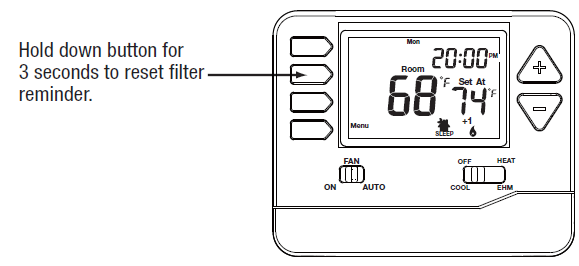
PROGRAMMING
Set Time of Day and Day of Week
- Press the MENU button.
- Press SET TIME.
- Day of the week will be flashing. Use
 to select the current day of the week.
to select the current day of the week. - Press NEXT STEP.
- The current hour will be flashing. Use
 to select the current hour. Note the correct a.m. or p.m. indicator is selected.
to select the current hour. Note the correct a.m. or p.m. indicator is selected. - Press NEXT STEP.
- The minutes will be flashing. Use
 to select the current minutes.
to select the current minutes. - Press DONE when completed
Custom Programming
This thermostat can be configured to have 7 Day or 5+1+1 programming. If 7 Day is selected, all seven days will need to be programmed individually. If 5+1+1 programming is selected, Monday–Friday will be programmed together and Saturday and Sunday will need to be programmed individually. There are four time periods for each day (WAKE, LEAVE, RETURN, SLEEP). Follow the steps below to customize your program schedule
- Select HEAT or COOL.
Note: Heat and cool need to be programmed separately. - Press MENU (If menu does not appear first, press RUN SCHED).
- Press SET SCHED.
Note: Monday–Friday (or Monday if in 7 Day mode) will be displayed and the WAKE icon is shown. - Time will be flashing. Use
 to make your time selection for the WAKE time period for Monday–Friday (or Monday if in 7 Day mode).
to make your time selection for the WAKE time period for Monday–Friday (or Monday if in 7 Day mode). - Press NEXT STEP.
- The set-point temperature will be flashing. Use
 to make your set-point selection for the WAKE time period for Monday–Friday (or Monday if in 7 Day mode).
to make your set-point selection for the WAKE time period for Monday–Friday (or Monday if in 7 Day mode). - Press NEXT STEP.
- Repeat steps 4 through 7 for the LEAVE time period, for the RETURN time period, and for the SLEEP time period for Monday–Friday (or Monday if in 7 Day mode).
- Repeat steps 4 through 8 for the Saturday WAKE, LEAVE, RETURN, and SLEEP time periods, and then again for the Sunday WAKE, LEAVE, RETURN, and SLEEP time periods for the 5+1+1 program schedule, and for each day for the 7-day program schedule
- Press MENU.
- press and hold TECH SET button for 3 seconds.
- Configure the installer options as desired using the table.
- Use the
 to change settings and the NEW STEP or
to change settings and the NEW STEP or - PREV STEP to move from one option to another.
Note: Only press DONE key when you want to exit the Installer Setup Options.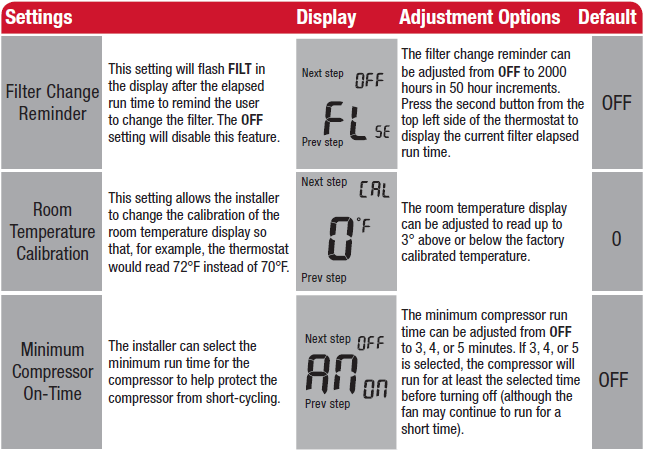
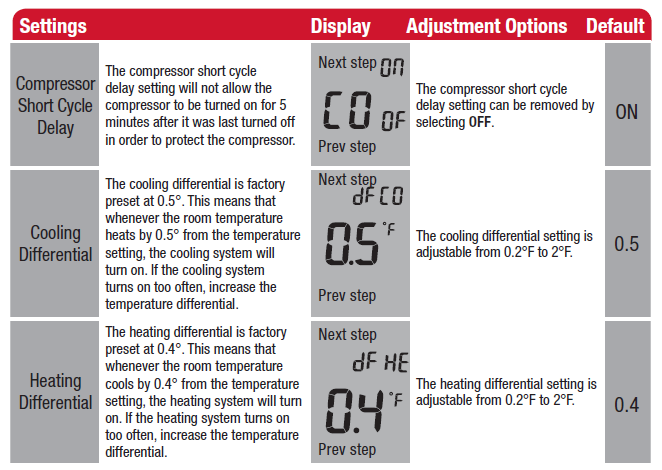
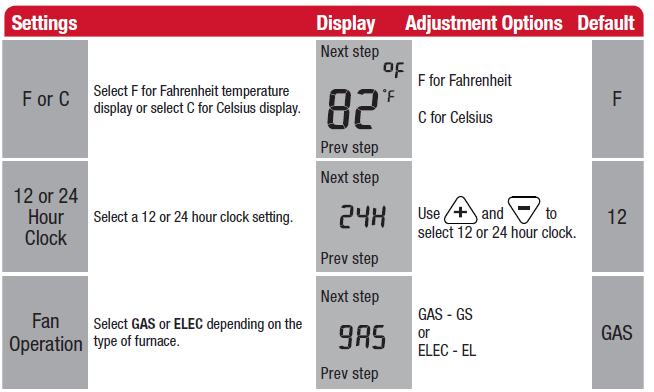
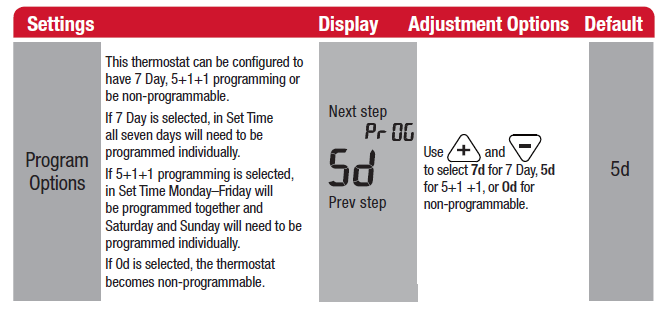
TERMINAL DESIGNATIONS
- W2………………..Auxiliary heat relay
- Y……………………Compressor relay
- G…………………..Fan relay
- O………………….. Heat pump reversing valve energized in cooling
- R…………………..24VAC Power
- C…………………..The common wire from the system transformer
- B………………….. Heat pump reversing valve energized in heating
- W/E……………….Emergency heat relay
Customer Service
- +1.800.304.6563
- Technical Service +1.800.445.8299
- [email protected]
- www.robertshaw.com
- 352-00301-001352-00312-001 Rev. B
- © 2021 Robertshaw Controls Company.
- Robertshaw® is a trademark of Robertshaw Controls Company.
Reference
Download Manual:
Robertshaw RS9220 Programmable Thermostat Operational Guide
OTHER MANUALS
Robertshaw RS9220 Programmable Thermostat Installation Guide
Robertshaw RS9220 Programmable Thermostat Product Specifications Guide



Leave a Reply