VIMAR 02905 Touchscreen Thermostat
 Thermostat 02905
Thermostat 02905
The thermostat 02905 is designed to control room temperature by acting on the control circuit of the burner or circulation pump (heating) or on the control circuit of the air conditioner (air conditioning), ensuring an ideal temperature. Thanks to a touchscreen display with an extremely user-friendly graphical interface, the user can manage the system easily and comprehensively while keeping the device in a state of energy saving.
Inserting new / replacement batteries
When replacing batteries, remove the front panel by raising it with a screwdriver. Replace the batteries with Alkaline 1.5V “AA” batteries.
 Display
Display
The touchscreen display allows you to control the system using the following buttons and icons:

- Battery charge status
- Operating mode
- Away
- Confirm
- Menu navigation and setting parameters
- Back
- Nighttime reduction
- Settings menu
- Ring indicating consumption level and energy savings
The functions of the buttons
![]() increase the numerical values. When it “disappears” from the display it means that the value cannot be increased anymore.
increase the numerical values. When it “disappears” from the display it means that the value cannot be increased anymore.
decreases the numerical values. When it “disappears” from the display it means that the value cannot be decreased anymore.
during navigation, it scrolls to the next item through the available menus. If it “disappears” then you have arrived at the last of the items that can be scrolled.
during navigation, it scrolls to the previous item through the available menus. If it “disappears” then you have arrived at the last of the elements that can be scrolled.
confirms the selected option (activates the submenu if there is one or displays the next parameter/digit).
After each confirmation, the display shows the icon![]() for approximately 1 s. In addition, if the timer-thermostat is connected to probe 02960 via the circuit board 02915, it will also be possible to enable its acoustic signal.
for approximately 1 s. In addition, if the timer-thermostat is connected to probe 02960 via the circuit board 02915, it will also be possible to enable its acoustic signal.
back (or cancel) exits the current screen/menu and returns to the previous one without saving any changes. In menus with changes to multiple digits, it lets you go back to change the previous digit.
N.B. The field/value being edited is highlighted by the field/value itself flashing.
IMPORTANT: In order to avoid any accidental modifications, first press and hold down the required icon displayed to enable the function.
Symbols
Depending on the different operating modes, the following icons could also be displayed:
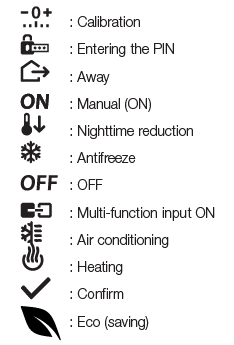
Ecometer
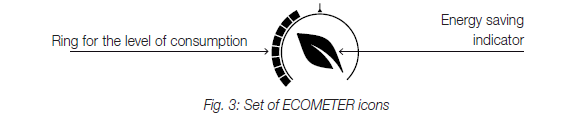
On the left-hand side of the display, there is a set of icons called the “ECOMETER” that provides an overview of the expected consumption as an aid to energy saving. The information displayed is based on a consumption forecast obtained by comparing the currently set temperature setpoint and the estimated average consumption (which therefore has nothing to do with the current room temperature).
- The consumption level ring graphically indicates the expected level of consumption. If this level is less than half, it means that there will be a saving compared to the conventional average consumption; vice versa, if the level exceeds half, the expected consumption will be higher than the conventional average.
- The energy saving indicator indicates whether the currently set setpoint will allow obtaining savings with respect to the conventional average consumption.
Locking the interface via PIN
The thermostat lets you set a password (see par. 6.8) which inhibits any change to the operating mode (eg switching from Manual to OFF), limits setting the temperature values, and, more generally, blocks access
to the configuration menu. This feature is useful to prevent the thermostat from being used by unauthorized persons: the device prompts you to enter the PIN, indicating a shutdown with the ![]() icon.
icon.
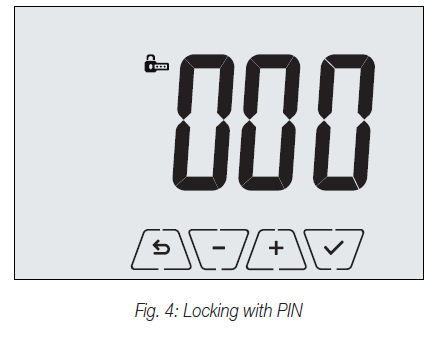
Operating mode
The thermostat 02905 is able to adjust the temperature according to the following operating modes:
- Switched off (OFF): switches the system off without making any adjustments
- Manual (ON): lets you set the required temperature set-point manually
- Away: is a mode that lets you set the set-point in order to achieve significant energy savings during periods when the user is away
- Nighttime reduction: this mode, which can be activated locally, is useful for changing the manual adjustment set point in the hours of nighttime operation.
- Antifreeze: used to set a minimum temperature level to avoid damage to pipework or prevent the temperature from falling below a safety level.
- In addition, if the multi-function input of the thermostat has been suitably configured, you can remotely activate the following modes:
- Remote reduction: conceptually similar to nighttime reduction, it acts on the comfort set point instead of the one set locally in manual mode.
- Remote activation: lets you activate the system remotely by setting the comfort set point
- Summer/Winter switching: the multi-function input automatically switches the thermostat onto air-conditioning mode (when on) or heating mode (when off). The operating mode is selected via the SETTINGS menu (see chap. 6).
Switched off (OFF)
With this mode on, the thermostat is turned off and you cannot make any adjustments; in this case, the icon is displayed above the temperature indicator. When the thermostat is OFF, you cannot perform any operations other than activating the menus.
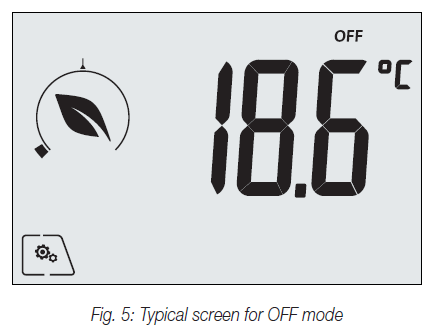
For heating-only systems, this mode is typically used in the summer.
Manual (ON)
This is the “traditional” operating mode. The thermostat controls the room temperature and takes it to the value set by the user.
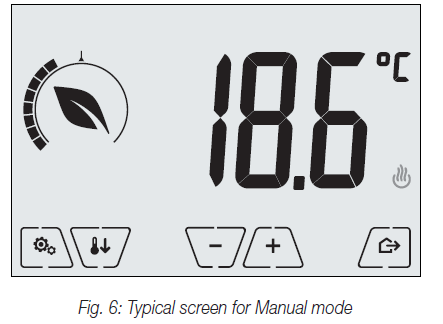
The set point can always be changed![]() via
via ![]() or. In the course of the setting, the set point flashes and the circular ring fills up accordingly; this gives an indication of the expected consumption as a function of the set point you are setting:
or. In the course of the setting, the set point flashes and the circular ring fills up accordingly; this gives an indication of the expected consumption as a function of the set point you are setting:
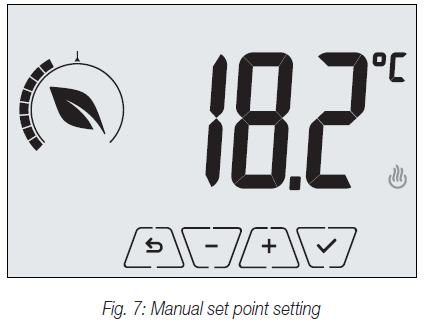
The selection is confirmed by touching![]() .
.
The![]() icons
icons ![]() in the lower right corner indicate whether the system is operating in heating or air-conditioning mode respectively (icon illuminated = system on).
in the lower right corner indicate whether the system is operating in heating or air-conditioning mode respectively (icon illuminated = system on).
Away
This mode is useful to achieve energy savings quickly and effectively whenever the user leaves the regulated room. In “Away” mode the system makes the adjustment according to the “away temperature” setpoint![]() . The Away mode can only be activated in manual mode by touching
. The Away mode can only be activated in manual mode by touching![]() . The display will show the “away temperature” setpoint for approximately 2 seconds:
. The display will show the “away temperature” setpoint for approximately 2 seconds:
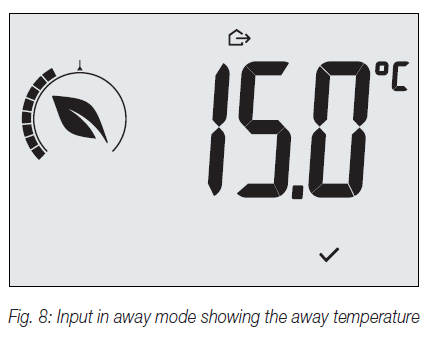
Activation of this mode is identified by the icon ![]() above the temperature indicator:
above the temperature indicator:
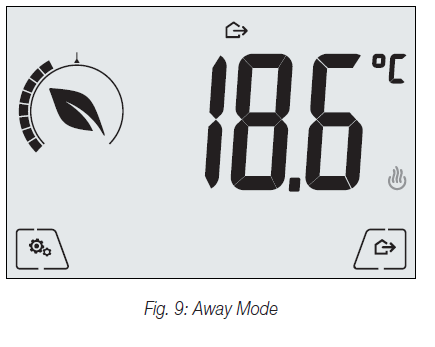
To exit and return to Manual mode touch the button again:
the button again:
Nighttime reduction
This is the typical mode to use at night to reduce system consumption significantly. In “Nighttime reduction” mode the device reduces the consumption of the system, taking the room temperature to a lower value (or higher, if on air-conditioning) than the Manual mode by degrees. For example, if the thermostat is operating in Manual mode with a temperature of 20°C with dTr equal to 4°C, the temperature in heating mode during nighttime reduction will be equal to 20-4=16°C. “Nighttime reduction” is activated starting from Manual mode by touching![]() or remotely via the multi-function input (if enabled). The display will show the “nighttime reduction” setpoint for approximately 2 seconds:
or remotely via the multi-function input (if enabled). The display will show the “nighttime reduction” setpoint for approximately 2 seconds:
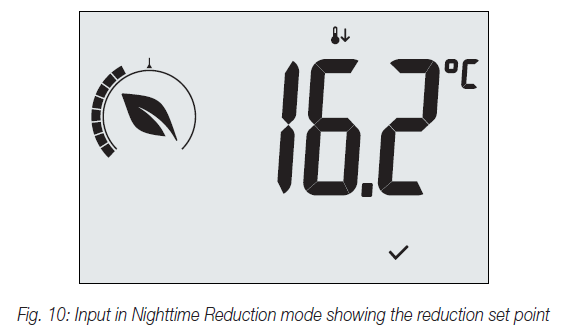
Activation of this mode is identified by the icon above the temperature indicator:
above the temperature indicator:
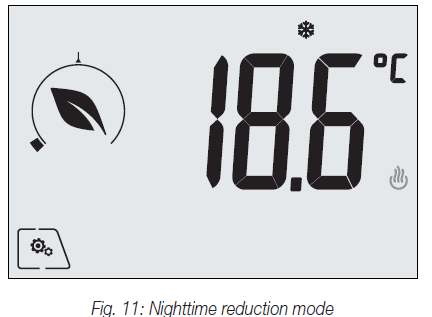
To exit and return to Manual mode touch ![]() again:
again:
Antifreeze
This mode, which can only be activated when the system is operating in heating mode, lets you set a minimum temperature value ( setpoint) to avoid damage to the pipework or to keep it from falling below
a certain safety level when you are away from long periods in the winter. The “antifreeze” mode is activated directly from the Settings menu (see par. 6.1). Once activated, the antifreeze mode is identified by the icon ![]() above the temperature indicator.
above the temperature indicator.

Remote reduction
Remote reduction is a useful way to “centralize” energy saving if there are multiple 02905 thermostats in different rooms of the same house.
It is similar to Nighttime reduction mode with the only difference being that activation is by remote control. Example: Before going to bed, using a simple switch, all the thermostats in the house are set onto “reduction” at the same time. This mode comes into operation when the multi-function input is activated only if this has been suitably configured by your installer. The multifunction input is activated solely when the thermostat is in Manual mode. In “remote activation” mode, the device sets the temperature to a value equal to Tcomfort -. In this condition the display and its buttons have limited functions; access to the settings menu is disabled and you can only change the temperature setpoint within a limited range if configured. The “Remote reduction” mode is identified by the![]() icons located simultaneously above the temperature indicator. The
icons located simultaneously above the temperature indicator. The ![]() buttons
buttons ![]() let the user change the temperature in the range.
let the user change the temperature in the range.
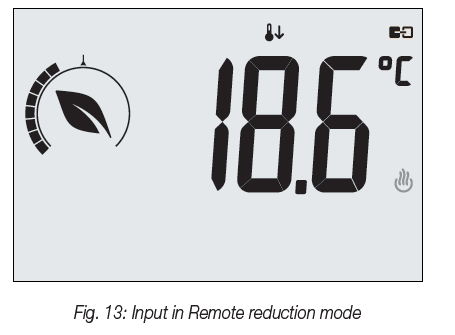
On disabling the multi-function input, the thermostat returns to manual mode and the user can again manage the device completely.
Remote activation
This mode is typically used in applications where you want to remotely enable or disable temperature control of a room and limit the functions that can be performed by the user (typical mode for hotel room
management). This mode comes into operation when the multi-function input is activated only if this has been suitably configured by the installer. In “remote activation” mode, the device sets the temperature to a value equal to Tcomfort. In this condition the display and its buttons have limited functions; access to the settings menu is disabled and you can only change the temperature setpoint within a limited range if configured. The “Remote activation” mode is identified by the icon located above the temperature indicator. The buttons
buttons  let the user change the temperature in the range.
let the user change the temperature in the range.
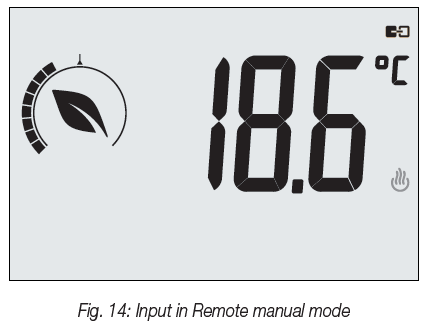
Selecting the user menu type and resetting default parameters
Switch off the thermostat by removing the batteries and switch it back on by replacing them; for approximately 3 s, the display will show the firmware version and the icon![]() .
.
Easy Menu
Within 3 secs, touch and, using
and, using ![]() and
and![]() , select EASY and then YES confirming with both choices. The thermostat will restart, showing the easy operating mode for which, using and, only the desired temperature set point can be set without the need to confirm the entered value.
, select EASY and then YES confirming with both choices. The thermostat will restart, showing the easy operating mode for which, using and, only the desired temperature set point can be set without the need to confirm the entered value.
Normal menu
Within 3 secs, touch and, using
and, using  and
and , select EASY and then NO confirming with both choices. The thermostat will restart, showing the normal operating mode.
, select EASY and then NO confirming with both choices. The thermostat will restart, showing the normal operating mode.
N.B. When replacing the batteries, the set menu will automatically start when the thermostat is switched back on, without having to repeat the above procedure.
Reset default parameters
This menu is for the sole use of the installer.
Settings of the normal menu
From the settings menu, you can configure all the features of the thermostat. On the main screen (see Fig. 3) tap the icon. From the main menu
icon. From the main menu , use
, use and will display the following (flashing) symbols in succession, which provide access to the corresponding submenus:
and will display the following (flashing) symbols in succession, which provide access to the corresponding submenus:
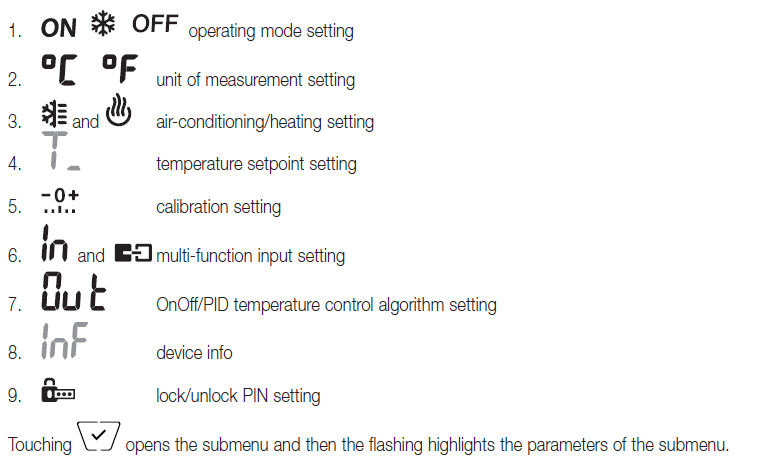
Operating mode setting
This menu is used to select the operating mode of the device:
- ON Manual
- OFF Off
 Antifreeze (only if the thermostat is set for “heating”) Using
Antifreeze (only if the thermostat is set for “heating”) Using and
and select the required mode and confirm with.
select the required mode and confirm with.
Unit of measurement setting
- This menu lets you set the unit of measurement used for the temperature (°C or °F).
- Using
 and
and  select the required unit of measurement and confirm with
select the required unit of measurement and confirm with
Heating/air-conditioning setting
This menu is for the sole use of the installer.
Temperature set point setting
This menu is for the sole use of the installer.
Multi-function input setting
This menu is for the sole use of the installer.
OnOff/PID setting
This menu is for the sole use of the installer.
Info
This menu is for the sole use of the installer.
Lock/unlock PIN setting
This menu lets you add/change the password to inhibit the use of the thermostat. Use  and
and  set the three digits of the PIN one at a time and then confirm each set digit with If you wish to have free access to the thermostat (so without it prompting you for a password) it is sufficient to set the PIN to “000”.
set the three digits of the PIN one at a time and then confirm each set digit with If you wish to have free access to the thermostat (so without it prompting you for a password) it is sufficient to set the PIN to “000”.
IMPORTANT: Take care to note down the password so that you can use it again for the device when needed.
Cleaning the device
The device features a touchscreen display with capacitive buttons and therefore requires you to be gentle during the cleaning phase. Avoid using aggressive products. Clean the display with a special cloth for cleaning lenses.
Regulatory compliance
- LV directive.
- EMC directive.
- Standards EN 60730-2-9.
Viale Vicenza, 14 – 36063 Marostica VI – Italy
Tel. +39 0424 488 600 – Fax (Italy) +39 0424 488 188 Fax (Export) +39 0424 488 709 www.vimar.com
Reference:
Download Manual:
VIMAR 02905 Touchscreen Thermostat Instruction Manual


Leave a Reply