Pro1 Technologies ZDA250W ZONING APPLICATION THERMOSTAT

Pro1 Technologies, Inc.
PO Box 3377
Springfield, MO 65804
Toll-Free: 888-776-1427 Web: www.pro1iaq.com Hours of Operation: M-F 9 AM – 6 PM Eastern
Caution:
Equipment damage hazard Do not operate the cooling system if the outdoor temperature is below 50˚ F (10˚ C) to prevent possible compressor damage.
This manual covers the following models:
- ZDA250W (Requires Z955W – Master Zoning Thermostat)
Congratulations on purchasing our Wireless Zoning System
This Discharge Air Sensor was designed to the highest reliability and ease of use standards. Thank you for choosing our quality products.
Power Type
- 24 VAC (Hardwire)
INSTALLATION & WIRING
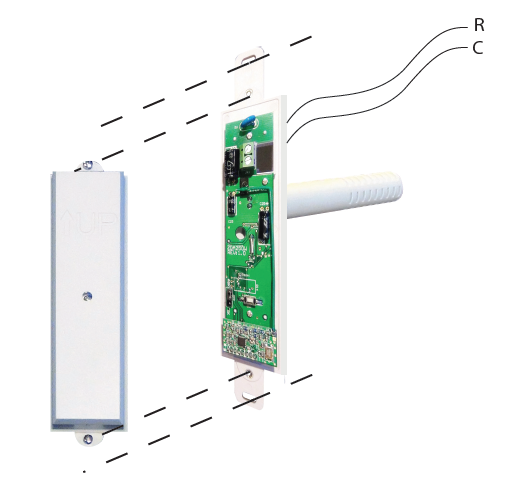
- Drill a 3/4” hole in the supply duct at least 36” from the heat exchanger/coil and before the zone damper, in relation to the arrow.
- Remove the cover and Wire R and C to the 24V equipment transformer. (with power)
- Mount on supply duct, leaving covers for linking procedure, if needed. (If supplied in 2 Zone Kit it will already be linked).
- The Sensor must be powered with a 24 VAC. We recommend wiring it to the equipment board.
Remember
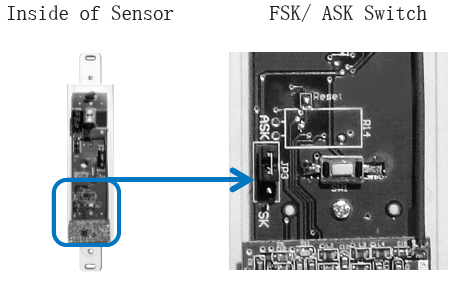
Our Wireless Zoning System contains selectable wireless communication. Each component has a jumper switch labeled FSK and ASK. Default setting: FSK. All components must be set to the same position for wireless communication. This selectable communication option is available to you in case you have a device you are pairing with that only has the ASK option.
Wireless Range
The range between the sensor and the Master Thermostat is approximately 100 feet with no obstructions and approximately 50 feet in standard residential metal, brick, and concrete construction.
ESTABLISHING COMMUNICATION
Connecting to the Master Zone Thermostat Easy, a two-step communication link is set up
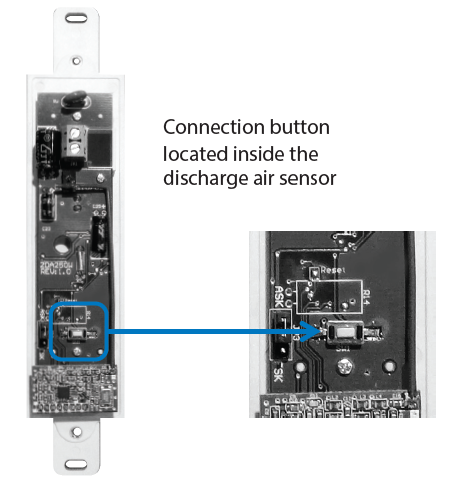
- The Master Thermostat Tech setting for the discharge air sensor must be set to YES. See the Master Thermostat manual for instructions.
- While the Master Thermostat is on the Discharge Air Sensor screen and set to yes, hold down the connection button on the inside of the Sensor until the Master Thermostat shows the letters YE and says Found DAS.
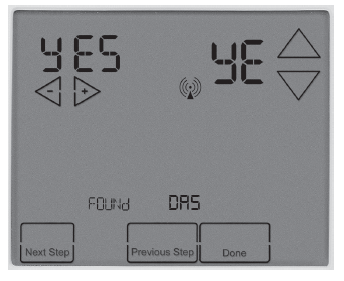
Example Step 2.
Found Discharge Air Sensor Screen
Important:
DO NOT press the connection button again after Step 2 (above) has been completed. Holding the button a second time will break the communication link and the connection steps will have to be repeated.
NOTE:
Refer to Master Thermostat Technician Setup Menu to set High & Low limits.
Communication Note
The discharge air sensor sends a temperature reading signal to the Master Thermostat every 5 minutes, or if a set temperature limit has been reached.If the temperature has exceeded a set limit, the Master Thermostat will shut off the heat or cool source while leaving the fan energized. It remains in this mode until the next temperature reading signal. (5 Minutes) At that time if the temperature limits are not exceeded, the heat or cool source will be energized if there is still a call.
Industry ‘Average’ Limits
High limit:
- Heat pump: 120-140* F
- Electric/Gas Furnace: 140-160*F
Low Limit:
- 45*F for most systems
CONTACT US AND WARRANTY INFORMATION
Warranty Registration:
Your new thermostat has a 5-year limited warranty. You must register your warranty within 60 days of installation. You can register your new thermostat in 2 ways.
- Go to our company website, select warranty registration, and ll out a short registration form.
– or – - Complete the form below and mail it to the address shown.
Warranty Registration
Name: ____________________________
Address: ____________________________
____________________________
City: ____________________________
State: ____________________________
Zip: _____________________
Thermostat Model: _____________________
Date Installed: _____________________
Complete the form and mail it to Thermostat Warranty Registration PO Box 3377
Reference:
Download Manual:
Pro1 Technologies ZDA250W ZONING APPLICATION Installational Manual

Pro1 Technologies ZDA250W ZONING APPLICATION THERMOSTATInstallational Manual

Leave a Reply