Aprilaire 8910W Wi-Fi Programmable Touchscreen Thermostat
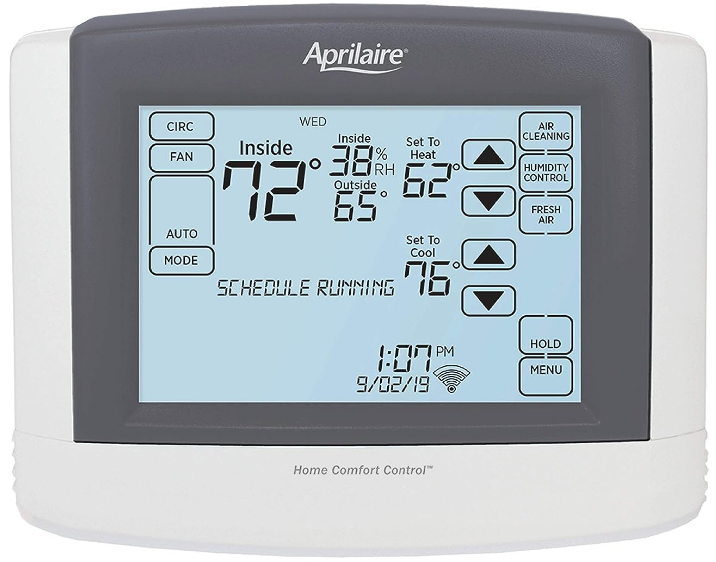
Introduction
A significant advancement in climate control technology, the Aprilaire 8910W Wi-Fi Programmable Touchscreen Thermostat offers homeowners both innovation and convenience. The 8910W integrates Wi-Fi capabilities, enabling homeowners to remotely check on and control the temperature in their homes to maximize comfort and energy savings. Its intuitive touchscreen interface, which was created with the user’s experience in mind, accelerates the programming process and makes it simpler than ever to create daily and weekly schedules that are customized to each user’s lifestyle. In addition to controlling temperature, this thermostat can also adjust indoor humidity levels when connected to Aprilaire systems that are compatible, creating the ideal interior climate.
The Aprilaire 8910W also takes the smart home revolution a step further. Homeowners benefit from an unmatched level of integration and control thanks to its connectivity with numerous smart home platforms, which enables temperature adjustments even while they’re thousands of miles away from their residences. The thermostat offers a comprehensive approach to managing the climate in the home with features including a local weather display and system maintenance reminders. The Aprilaire 8910W distinguishes out in a time when connection and smart controls are commonplace because it combines cutting-edge functionality with an approachable appearance. It’s more than simply a thermostat; it serves as an example of how technology can improve daily life.
Specification
| Brand | Aprilaire |
|---|---|
| Model Name | Thermostats Programmable |
| Controller Type | Google Assistant, Amazon Alexa |
| Special Feature | Vacation Mode, Temperature Display, Filter Indicator, Fan Control, Lockable, Sleep Mode, Auto Changeover, Date Display, Lighted, Auto-Away Mode, Clock Display, Daylight Savings Time Ready, Removable Interface |
| Color | Gray |
| Specific Uses For Product | Boiler, Air Conditioner, Heat Pump, Humidifier, Ventilation, Furnace, Dehumidifier |
| null | Heating |
| Connectivity Technology | Wi-Fi |
| Included Components | 8910W Thermostat, Equipment Control Module, 8052 Outdoor Temperature Sensor, Owner’s Manual, Safety & Installation Instructions, Quick Start Guide, (2) Screws, (2) Wall Anchors |
| Power Source | Ac/dc |
| Item Weight | 1.5 Pounds |
| Material | Plastic |
| Shape | Rectangular |
| Display Type | LCD |
| Screen Size | 10.3 Inches |
| Control Type | Touchpad Control |
| Control Method | App |
| Connectivity Protocol | Wi-Fi |
| Mounting Type | Surface, Wall Mounted |
| Style | Modern |
| Backlight | Yes |
| Wattage | 8910 watts |
| Product Dimensions | 1.25″D x 6″W x 4.85″H |
| Manufacturer | Research Products Corporation |
| Part Number | 8910W |
| Item Weight | 1.5 pounds |
| Country of Origin | China |
| Item model number | 8910W |
| Is Discontinued By Manufacturer | No |
| Size | 6 x 1.25 x 4.85 inches |
| Item Package Quantity | 1 |
| Measurement System | US |
| Special Features | Vacation Mode, Temperature Display, Filter Indicator, Fan Control, Lockable, Sleep Mode, Auto Changeover, Date Display, Lighted, Auto-Away Mode, Clock Display, Daylight Savings Time Ready, Removable Interface |
| Batteries Included? | No |
| Batteries Required? | No |
Dimension
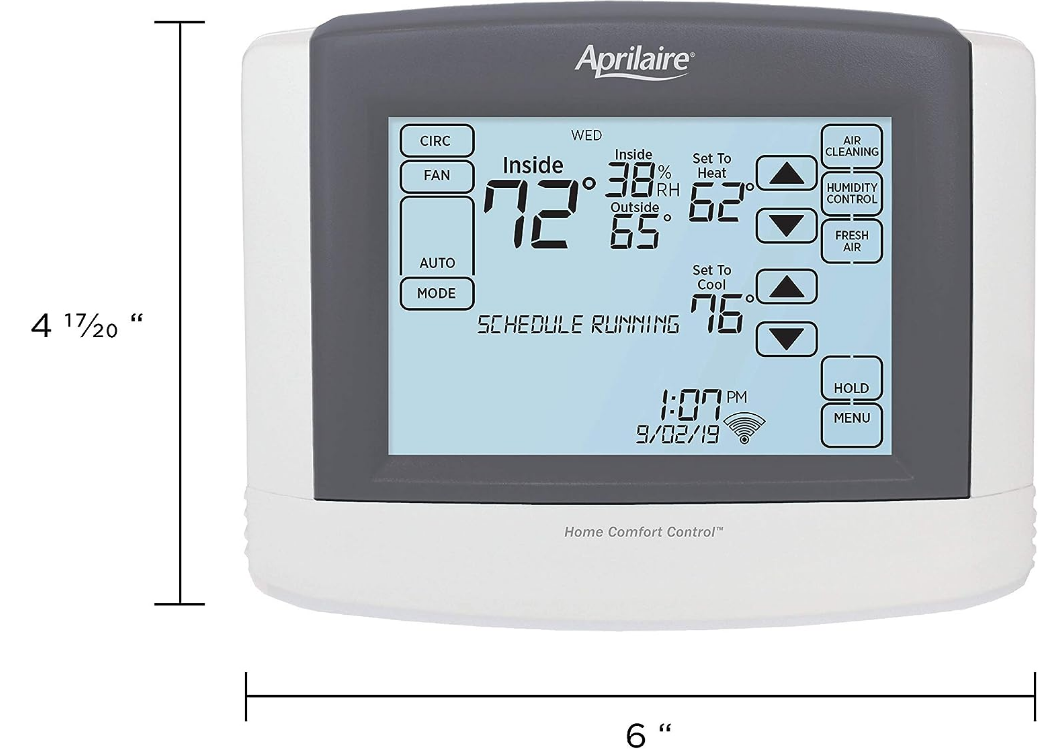
How To Operate
- Turning On/Off: The device will generally remain on to continuously monitor and control your home’s temperature. There might be a power switch or option in the settings if you need to reset or turn off the thermostat.
- Adjusting Temperature:
- Tap the screen to wake it up if it’s in sleep mode.
- Use the up or down arrows on the touchscreen to set your desired temperature.
- The screen will likely show both the current temperature and your set temperature.
- Programming Schedule:
- Access the programming or schedule menu on the touchscreen.
- Set your desired temperatures for specific times of the day, for each day of the week. This way, the thermostat can automatically adjust based on your routines.
- Save your settings once you’re done.
- Wi-Fi & Remote Access:
- Ensure the thermostat is connected to your home Wi-Fi network. This might involve going to a settings or network menu and selecting your network.
- Download the Aprilaire app on your smartphone or tablet and follow its instructions to pair it with your thermostat.
- Once paired, you can remotely monitor and adjust your home’s temperature through the app.
- Advanced Features:
- The thermostat may offer features like vacation or away modes, which let you set temperatures for extended periods of absence.
- There might be an option for fan controls, allowing you to adjust your system’s fan settings.
- Maintenance Reminders & Alerts:
- The thermostat can notify you when it’s time for routine maintenance, like changing air filters.
- Ensure your alert settings are turned on to receive these reminders.
- Settings & Preferences:
You can access general settings to adjust things like the display brightness, time & date, and other preferences. - Integrations:
If you have other Aprilaire products or systems that integrate with the thermostat, you can manage and control them through the touchscreen interface or the app. - Troubleshooting & Reset:
If you experience issues, there might be a troubleshooting guide in the settings or a reset option to restore factory defaults. - Updating Firmware:
Ensure the thermostat is periodically updated if it offers firmware or software updates. This can be done via Wi-Fi and ensures optimal performance and security. - Safety & Lock:
Some thermostats offer a lock feature, which prevents unauthorized changes. This can be useful in homes with children.
FAQs
Q: What is the Aprilaire 8910W?
A: The Aprilaire 8910W is a Wi-Fi-enabled, programmable thermostat with a touchscreen interface, designed to enhance home climate control.
Q: How do I connect the 8910W to my Wi-Fi network?
A: Through its touchscreen interface, you can access the settings and connect the thermostat to your home Wi-Fi network by inputting your network credentials.
Q: Can I control the 8910W remotely?
A: Yes, with its Wi-Fi connectivity, the Aprilaire 8910W can be controlled remotely using a dedicated mobile app or through a web interface.
Q: How do I set daily and weekly schedules on the thermostat?
A: Using the touchscreen, you can program temperature settings for specific times and days, optimizing comfort and energy savings.
Q: Is the Aprilaire 8910W compatible with multi-stage heating and cooling systems?
A: Yes, it’s designed to work with various systems, including multi-stage heating and cooling, ensuring precise temperature control.
Q: What kind of alerts or notifications does the 8910W provide?
A: The thermostat can send maintenance reminders, alert you about extreme indoor temperatures, and notify you about equipment malfunctions.
Q: Can the Aprilaire 8910W integrate with smart home platforms?
A: Some Aprilaire thermostats offer smart home integration. You should check the product’s documentation for specific compatibilities.
Q: Does the 8910W support humidity control?
A: When paired with compatible Aprilaire equipment, the thermostat can regulate and maintain desired indoor humidity levels.
Q: What security measures are in place for Wi-Fi connectivity?
A: The thermostat typically uses secure Wi-Fi connections, such as WPA or WPA2 encryption, to ensure user data protection and privacy.
Q: How does the “Vacation” mode work?
A: The “Vacation” mode allows homeowners to set a specific temperature for extended periods when they’re away, optimizing energy consumption.
Q: Is the Aprilaire 8910W touchscreen display customizable?
A: Many touchscreen thermostats allow users to customize the display, including background color or brightness. Refer to the user manual for specifics on the 8910W.
Q: How is the 8910W powered?
A: Thermostats like the 8910W are usually powered by the HVAC system’s 24V C-wire. However, always refer to the installation guide.
Q: Can the 8910W be used with ventilation systems?
A: When integrated with suitable Aprilaire equipment, the thermostat can control home ventilation, promoting better air quality.
Q: How do I update the thermostat’s software?
A: If updates are available, the thermostat might automatically download and install them when connected to Wi-Fi, or you might need to initiate updates through the interface or mobile app.
Q: Does the Aprilaire 8910W have a warranty?
A: Most Aprilaire products come with a limited warranty. It’s essential to check the product packaging or documentation for specific terms and duration.
REFERENCE
OTHER MANUALS:
Aprilaire 8910W Wi-Fi Thermostat with IAQ Control Owner Manual

Aprilaire 8910W Wi-Fi Programmable Touchscreen Thermostat User Manual

Leave a Reply