Fantini Cosmi CH115RF Electronic Room Thermostat

Introduction
The CH115RF is a three-temperature thermostat suitable to control the room temperature both in heating and in air-conditioning operating conditions. These controls are sent to the CH173D actuator, supplied separately, that communicates in radio-frequency with the CH115RF. The CH115RF is powered by two AA 1.5V batteries and is suitable to remotely control a relay. The thermostat measures the room temperature through an internal probe and keeps the “set point” by controlling the relay switching on and off. The wide display shows the measured room temperature, the current program and the selected season. Three operating modes (Comfort, Economy and OFF/Antifreeze) are available and the user can select to operate the thermostat with the heating function (Winter) or the air-conditioning function (Summer). Settings and data are stored in a non-volatile memory suitable to retain them even when batteries are not fitted. The thermostat comes in three colors: white, Silver (CH116RF) and anthracite Black (CH117RF)
Controls and indications
- Set point increase key
- Set point decrease key
- Comfort/Economy switch key
- OFF key
- Thermostat reset key

Key combinations (pressed simultaneously)
- 1+2 Celsius/Fahreneit switch
- 3+4 Summer/Winter switch
Indications
- Measured temperature
- Comfort symbol
- Economy symbol
- Summer symbol
- Winter symbol
- System ON in summer operation
- System ON in winter operation
- Low battery charge

User’s manual
First of all, make sure that the self-learning procedure has been performed yet (page 8); moreover, verify that both the CH115RF and the CH173D are 30 meters far from each other at the most In fact, this distance represents the free air maximum range for the radio frequency modules used by the thermostat and the actuator. Please note that the range will decrease if obstacles are found between the CH115RF and the CH173D.
To start the thermostat after having installed it, proceed as follows:
- Select Summer / Winter operation.
- Select the operating mode.
Summer / Winter Selection
To switch from Winter operation (i.e.: heating system) to Summer operation (i.e.: air-conditioning system), and vice versa, press the 3+4 key combination simultaneously. The selected operation will be shown on the display by the “Winter” or “Summer” icons
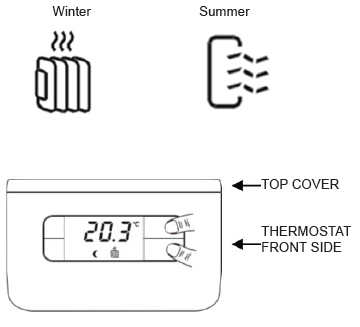
Operating modes
The CH115RF thermostat features three different manual operating modes: Comfort, Economy and the OFF function (OFF/Antifreeze).
“Comfort” operating mode
With the “comfort” operating mode (key 3, Comfort symbol), the thermostat regulates the heating or airconditioning system operation in order to keep always the same comfort temperature set
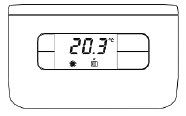
The comfort temperature set point may be changed during operation by means of keys 1 and 2. Temperature may be changed from 2 to 40 °C, by 0.1 °C steps.

“Economy” operating mode
With the “economy” operating mode (key 3, Economy symbol), the thermostat regulates the heating or airconditioning system operation in order to keep always he same economy temperature set.
The economy temperature set point may be changed during operation by means of keys 1 and 2. Temperature may be changed from 2 to 40 °C, by 0.1 °C steps.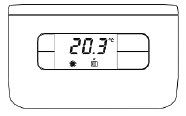
OFF” Function (OFF / Antifreeze)
- The “OFF” function is obtained by pressing key 4: in this case the thermostat performs thermoregulation on the antifreeze temperature set.
- The display will show the message “OFF”.
- In Winter mode, the antifreeze set point value may be changed from 0.0 to 7.0°C by means of keys 1 and 2, by 0.1°C steps.
- To quit the OFF function press key 3.
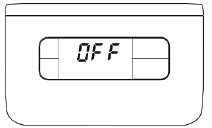
Configuration menu
- By means of a pointed object, press the reset button while simultaneously pressing the button

- When the display shows P01 (first parameter), release the button

- The configuration parameters are represented on the display by an index: P01, P02 …
- Scroll through the indexes of the parameters by pressing the buttons

- Changing a parameter
- Press the button
 to change a parameter. Change the value of the parameter by pressing the buttons
to change a parameter. Change the value of the parameter by pressing the buttons 
- To return to the indexes of the parameters, press again the button

- To exit the parameters configuration, press the buttons
 until the displays shows “END”.
until the displays shows “END”. - Press the button

- If no button is pressed for 1 minute, the thermostat exits the parameters configuration.
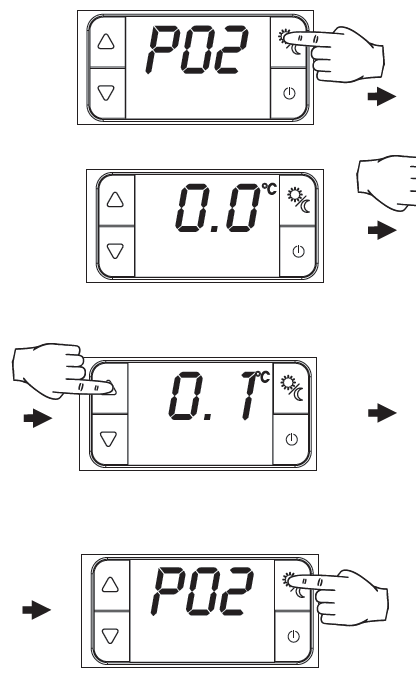
If no button is pressed for 1 minute, the thermostat exits the parameters configuration.

If, with the writing “End” on the display, you press simultaneously the keys + + , you enter the configuration menu, used to manage the radio connection

Maintenance
To clean the thermostat use just a soft cotton cloth and no detergent.
Installation
Thermostat installation operation sequence:
- Fastening the base.
- Fastening the thermostat onto the base.
- Fitting and replacing the batteries.
- CH173D self-learning procedure.
Fastening the base
The thermostat comes with a base suitable for wall mounting or for flush-mounting in three-module (503) rectangular or round boxes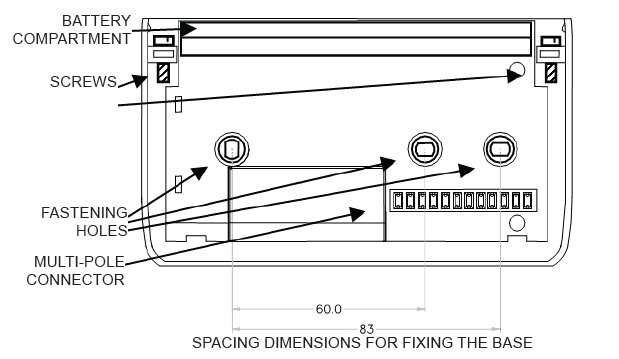
- Remove the top cover of the thermostat.
- Separate the base from the thermostat front by removing the screws by means of a proper tool and taking the front part off.
- Fasten the base to the required surface by means of the fastening holes provided for the purpose; make sure the base is properly secured, without deformations and that the multi-pole connector is located at right bottom corner.
To ensure correct operation the base shall be installed at about 1.5 meters above the floor level and far from heat sources (e.g.: direct sunlight, etc.), doors and windows. Fastening the thermostat onto the base Fit and screw the thermostat onto the base; make sure the multi-pole connector fits properly.
Fitting and replacing the batteries
Fit two AA 1.5V batteries into the battery compartment, according to the specified polarity: the negative pole shall press the metal spring (located on the right when viewing the thermostat from the front). Fit the battery top cover back into place. A pair of new batteries will usually last one year at least. WHEN THE “low battery charge” SYMBOL FLASHES ON THE DISPLAY, BOTH BATTERIES SHALL BE REPLACED.
CH173D self-learning procedure
In order for the CH115RF and the CH173D to communicate correctly, a “self-learning” procedure shall be performed. During this procedure the actuator will recognize and store the CH115RF identity: from now on it will be able to perform all of its controls while leaving out the controls from other transmitters that might be found in the area (please note that the CH115RF/CH173D system range is approximately 30 meters in free air). To perform the self-learning procedure, proceed as follows: keep the CH173D key pressed for about 5 seconds, until the yellow LED starts flashing. Then press the CH115RF RESET key using a pointed object: a few seconds later the LED on the left side of the CH173D will fast flash yellow and then it return green with fixed light, thus indicating that the selflearning procedure is concluded. N.B.: You can also control two or several CH173D actuators by means of one single CH115RF: of course the self-learning procedure shall be performed on all the CH173D actuators (not necessarily at the same time).
Technical data
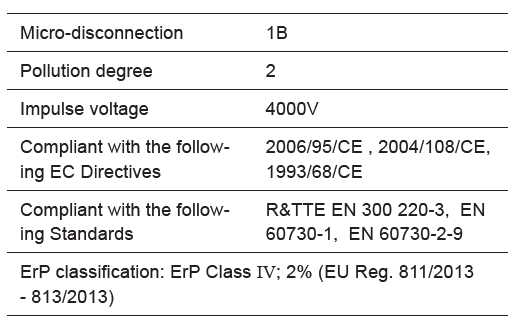
DISPOSAL OF PRODUCTS
The crossed out wheeled dust bin symbol indicates that products must be collected and disposed of separately from household waste. Integrated batteries and accumulators can be disposed of with the product. They will be separated at the recycling centres. The black bar indicates that the product was placed on the market after August 13, 2005. By participating in separate collection of products and batteries, you will help to assure the proper disposal of products and batteries and thus help to prevent potential negative consequences for the environment and human health. For more detailed information about the collection and recycling programs available in your country, please contact your local city office or the shop where you purchased the product
FANTINI
- Via dell’Osio, 6 20090 Caleppio di Settala, Milan – ITALY
- Tel. +39 02 956821
- Fax +39 02 95307006
- [email protected]
- www.fantinicosmi.it
REFERENCE:
DOWNLOAD MANUALS:
Fantini cosmi CH115RF Electronic Room Thermostat Instruction Manual
OTHER MANUALS:
Fantini Cosmi CH115RF Electronic Room Thermostat Technical Data Sheet

Fantini Cosmi CH115RF Electronic Room Thermostat Instruction Manual

Leave a Reply