Generallife FH254 FLOOR HEATING THERMOSTAT

Introduction
Thermostats for hydronic (water-based) or electric floor heating systems are used to regulate temperature. These systems use heat radiation from the floor surface to deliver cozy and effective heating. The thermostats are essential in controlling the temperature to preserve a cozy indoor climate and reduce energy usage. Thermostats for floor heating may have the following features:
- Temperature Control: Users can set the heated floor’s preferred temperature using the thermostat. Programmable Schedules: Some thermostats allow you to set various temperature levels at various times of the day to conserve electricity.
- Sensors: To precisely detect the floor temperature, floor heating thermostats often use built-in temperature sensors. The majority of thermostats have a user-friendly display and interface that makes adjusting settings simple.
- They might work with different floor heating systems, such as hydronic systems, electric heating mats, and wires.
- Smart Features: Some cutting-edge models could be equipped with smart features that enable control via smartphone apps and integration with home automation systems. Energy Efficiency: Many thermostats are created with energy efficiency in mind and help to reduce energy use in general.
- It is crucial to confirm that a floor heating thermostat will work with your particular floor heating system and will satisfy your functional and usability needs before making a purchase.
- For the most recent information on the Generallife FH254 FLOOR HEATING THERMOSTAT, as product details and specifications are subject to change over time, I advise visiting the manufacturer’s website or getting in touch with their customer care.
SPECIFICATION
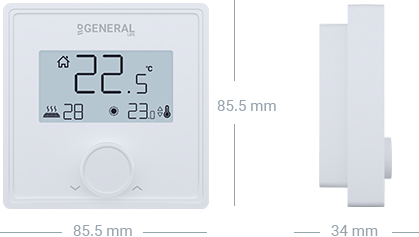
| DIMENSIONS ( H / W / D ) | 85.5mm / 85.5mm / 34mm |
|---|---|
| SUPPLY VOLTAGE | 230V AC |
| RELAY COM-NO SWITCHING CURRENT | 7A (240 VAC – Resistive Load) 10A (120 VAC – Resistive Load) |
| TEMPERATURE MEASUREMENT ACCURACY | 0.1 C |
| OPERATING SENSITIVITY | 0.5 C |
| SET TEMPERATURE RANGE | (15 C) – (35 C) |
| OPERATING TEMPERATURE | (-10 C) – (+50 C) |
| STORAGE TEMPERATURE | (-20 C) – (+60 C) |
Product Features
Digital Floor Heating Room Thermostat
Hysteresis Setting
Heat Calibration Adjustment
Precise Temperature Measurement
ON/OFF Control
Wired Connection
HOW TO OPERATE
The standard procedures for using any thermostat, including a thermostat for floor heating, often entail Consult the manual: Look for the thermostat’s instruction handbook. It will offer detailed guidelines on how to use and program the device. Make sure the thermostat is powered on. It could be hard-wired into the electrical system or require batteries.
- Choose Mode: The mode you have access to will depend on the model. Examples include heating, cooling, and fan-only. You would need to choose the heating mode in order to heat the floor.
- Set Temperature: Set the desired temperature using the thermostat’s controls. Other thermostats have touchscreens, while some have buttons.
- Programming (Optional): You can program heating schedules at various periods of the day or week with many thermostats. You can program particular temperatures for various times if you like.
- Wait and keep an eye on things: Give the system some time to achieve the proper temperature once you’ve set the thermostat. To keep the temperature where it is set, the thermostat will automatically turn on or off the heating.
- Changing the Temperature: Use the controls to adjust the temperature as necessary by raising or lowering it. Some thermostats offer a vacation or override mode that enables you to temporarily set a different temperature for a predetermined amount of time.
- Maintenance: Ensure that the thermostat is kept free of dust and dirt and check the batteries periodically, if necessary.
- It’s important to consult the user manual for the specific model of thermostat in order to get the most precise instructions because different thermostats may operate differently.
- I suggest reviewing the “Generallife FH254 Floor Heating Thermostat” handbook if you have one to get specific instructions for that particular thermostat. If you are unable to locate the manual, you can think about contacting the manufacturer’s customer service department or searching their website for support materials.
FAQS
What is Generallife FH254 Floor Heating Thermostat?
Generallife FH254 is a floor heating thermostat designed to control the temperature of electric underfloor heating systems.
How does the Generallife FH254 thermostat work?
The FH254 thermostat uses advanced temperature sensors to measure the ambient temperature and regulate the electric floor heating system accordingly. It allows users to set their desired temperature and heating schedules.
What type of floor heating system is compatible with FH254?
The FH254 thermostat is designed for electric underfloor heating systems.
Can the Generallife FH254 be used for other heating systems?
No, the FH254 is specifically designed for electric underfloor heating and may not be compatible with other heating systems like central heating or radiators.
What are the main features of the FH254 thermostat?
The FH254 may include features such as a large LCD display, programmable heating schedules, temperature presets, child lock, and energy-saving modes.
Is the FH254 thermostat programmable?
Yes, the FH254 is typically programmable, allowing users to set different heating schedules for various times of the day.
Does the thermostat support remote control?
Depending on the model or version, some FH254 thermostats might offer remote control functionality, either through a dedicated app or a smart home system.
Can I integrate the FH254 thermostat with a smart home system?
Some versions of the FH254 thermostat may be compatible with popular smart home systems, allowing integration and control through voice commands or smartphone apps.
What is the voltage requirement for the FH254 thermostat?
The voltage requirement may vary depending on the model, but it is commonly designed for standard household voltage levels, such as 110V or 220V.
Does the thermostat come with a warranty?
Generallife FH254 thermostats may come with a limited warranty from the manufacturer. The duration and terms of the warranty can vary, so it’s essential to check the product specifications or consult the seller.
Is professional installation required for the FH254 thermostat?
While some users may choose to install the thermostat themselves, it is generally recommended to have a professional electrician install the FH254 to ensure proper wiring and safety.
Can the FH254 thermostat be used with a floor heating mat or just cables?
The FH254 thermostat can typically be used with both floor heating mats and cables, as long as they are designed for electric underfloor heating systems.
Does the thermostat have a user-friendly interface?
The FH254 thermostat is designed to be user-friendly, with an intuitive interface and easy-to-navigate controls.
Can I set different temperatures for different rooms with the FH254 thermostat?
If the thermostat supports multiple zones or is part of a zoning system, you can set different temperatures for different rooms or zones within your home.
Is the FH254 thermostat compatible with voice assistants like Alexa or Google Assistant?
Depending on the specific model and its smart capabilities, some FH254 thermostats might support integration with voice assistants, allowing voice control of the heating system.
![]()


Leave a Reply